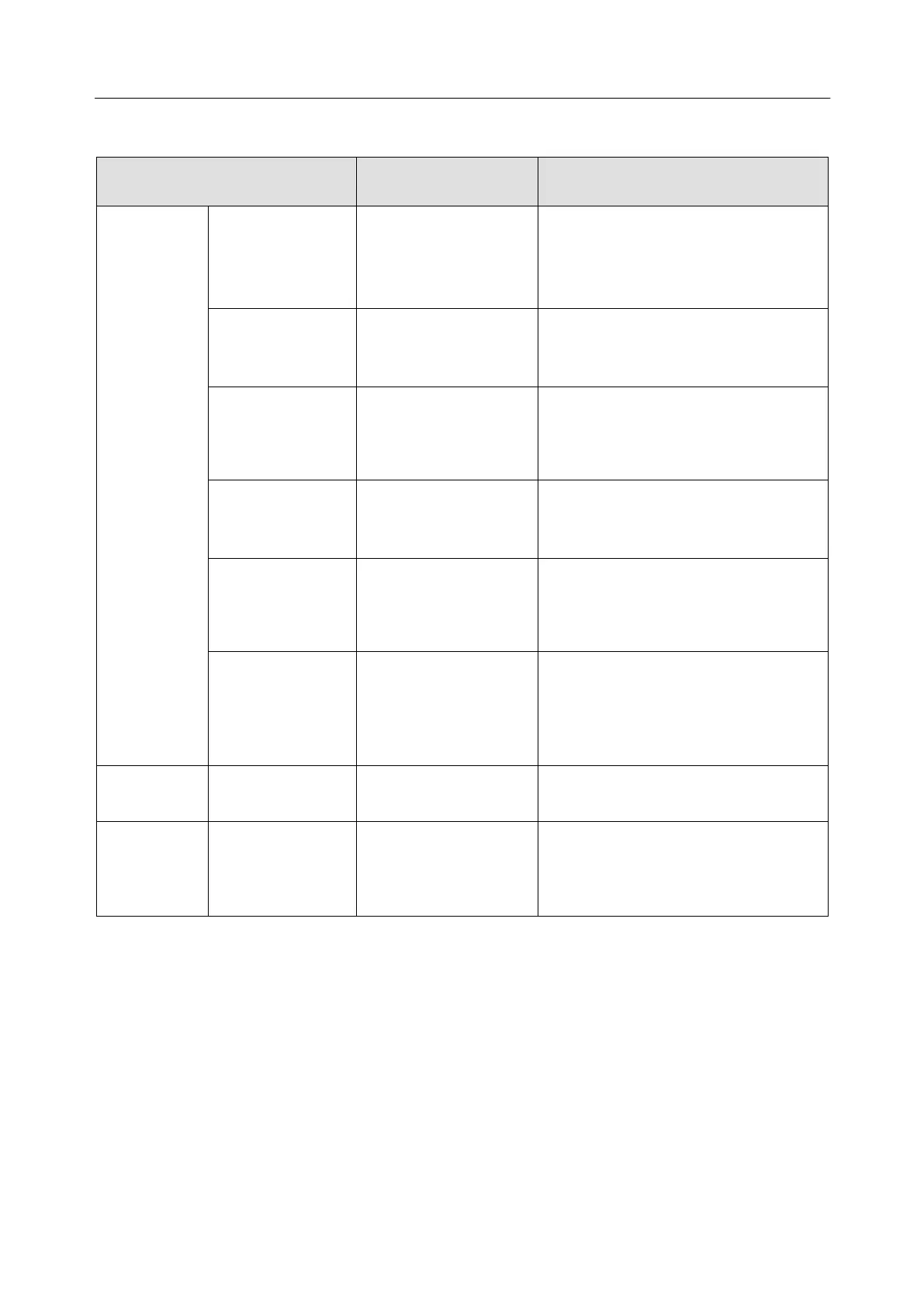Acclarix LX9 Series Diagnostic Ultrasound System User Manual
10.2.1. General Preset
Auto zoom image
at shallow depth
on linear
transducer
Set whether to zoom in the image
automatically when adjusting image
depth to shallow depth on linear
transducer.
Exits digital zoom
when pressing B
Set whether to exit digital zoom(pan
zoom) function when pressing B
mode key.
Hide non
intra-operative
indicator for
L17-7SQ
Set whether to hide the hint of “non
intra-operative” while using
transducer L17-7SQ.
Set whether the frequency of
transducers is displayed in the format
of frequency point.
B+ Color Refresh
with PW/CW
Sampling Line
Movement
Set whether the B /B+ Color image
and the spectrum refreshes when
moving the PW/CW sample line.
Display Probe
Temperature
Set whether to display the reference
temperature of the patient and
temperature of the transducer tip.
Only available for intra-cavity
transducer.
Set the velocity units of spectrum
scale
Gain ,Dynamic
Range ,Scale/Baseline
Optimize Gain, Dynamic Range or
Scale/Baseline when press Auto
button on the control panel in PW
mode.