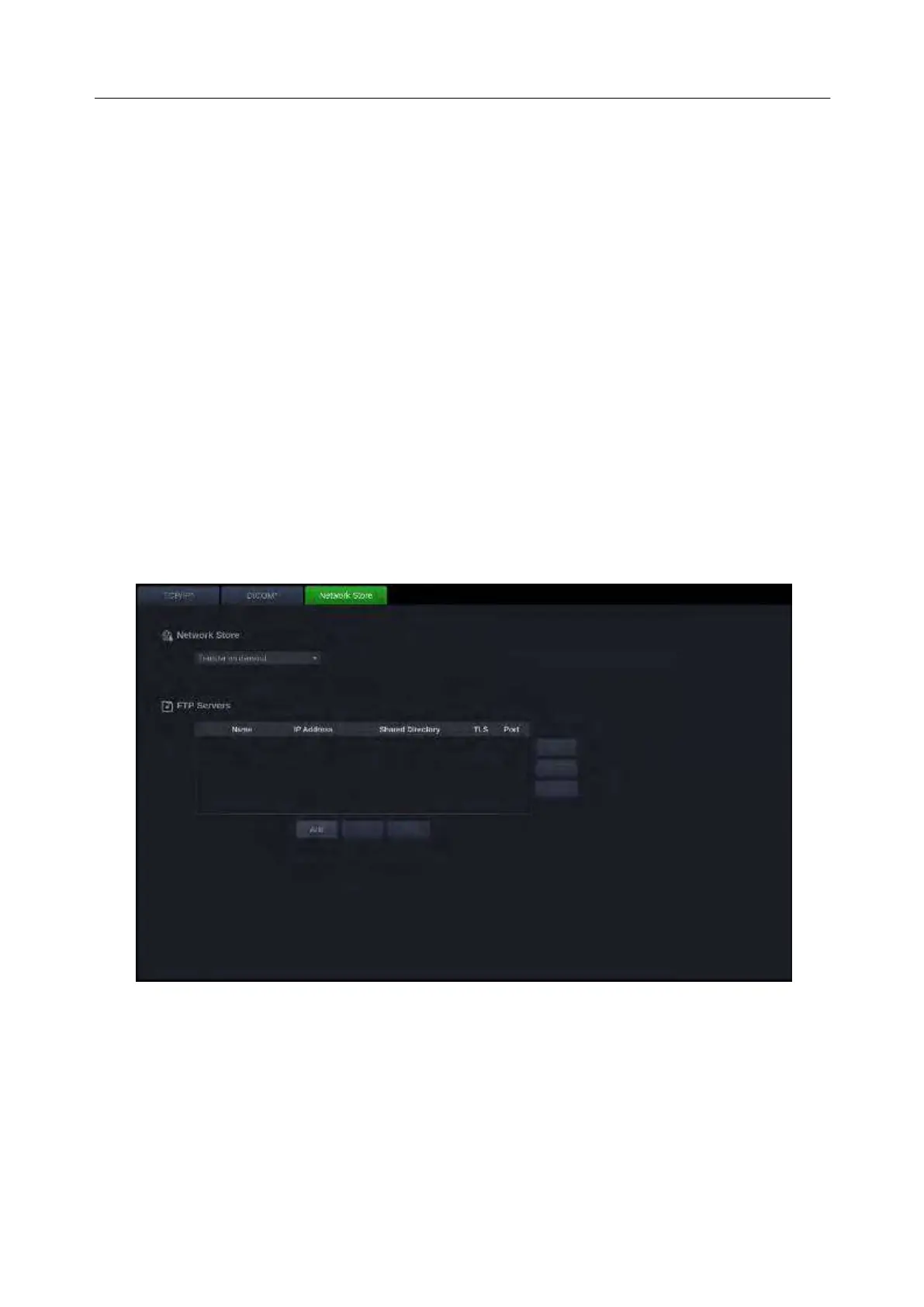Acclarix LX9 Series Diagnostic Ultrasound System User Manual
The system uses the port information of the storage commitment server to receive storage
commitment information from the server by default, and also supports the establishment of a new
association for receiving storage commitment information, that is, selecting the box As Server and
using the local port information of the ultrasound system to receive storage commitment information.
Local IP and Local Port: Input the local IP and the local port 3850 to establish a new
association for receiving storage commitment information.
10.6.2.7. Query/Retrieve
Click Query/Retrieve key on the left side of main screen, and on the right half screen you can
configure a DICOM server for the query/retrieve of prior exams. For the operations of query/retrieve of
prior exams, please see section 9.3 Exam Database.
10.6.3. Network Store
This screen configures the system to connect to an FTP server on the local network. This allows the
system to store files to a local server without using DICOM. To use this, a PC or server needs to be
configured as an FTP server on the local network. The mechanism to do this depends on the
operating system used. Please contact your local IT support for assistance.
Once configured, studies can be sent to the FTP server from the Exam Database shown in Review.
Studies are sent to the configured folder, where each study appears in a separate folder with the
name of the patient and the study date.
Network Store: Determines when DICOM images and clips are sent to the server, including
Transfer on demand, Auto-Transfer when Store and Auto-Transfer when End Exam
FTP Server list: The main interaction in this section is a list of configured servers and directories.
It starts off as an empty list, and grows as servers are added. Most sites will only use one, but if
the system is moved between locations then multiple entries may be useful. Clicking in any field
in this list will select that server.
Name: The name of the server that appears in the drop-down list of the patient database.
IP Address, Shared Directory: These are the address of the FTP server and the
directory used on that server.