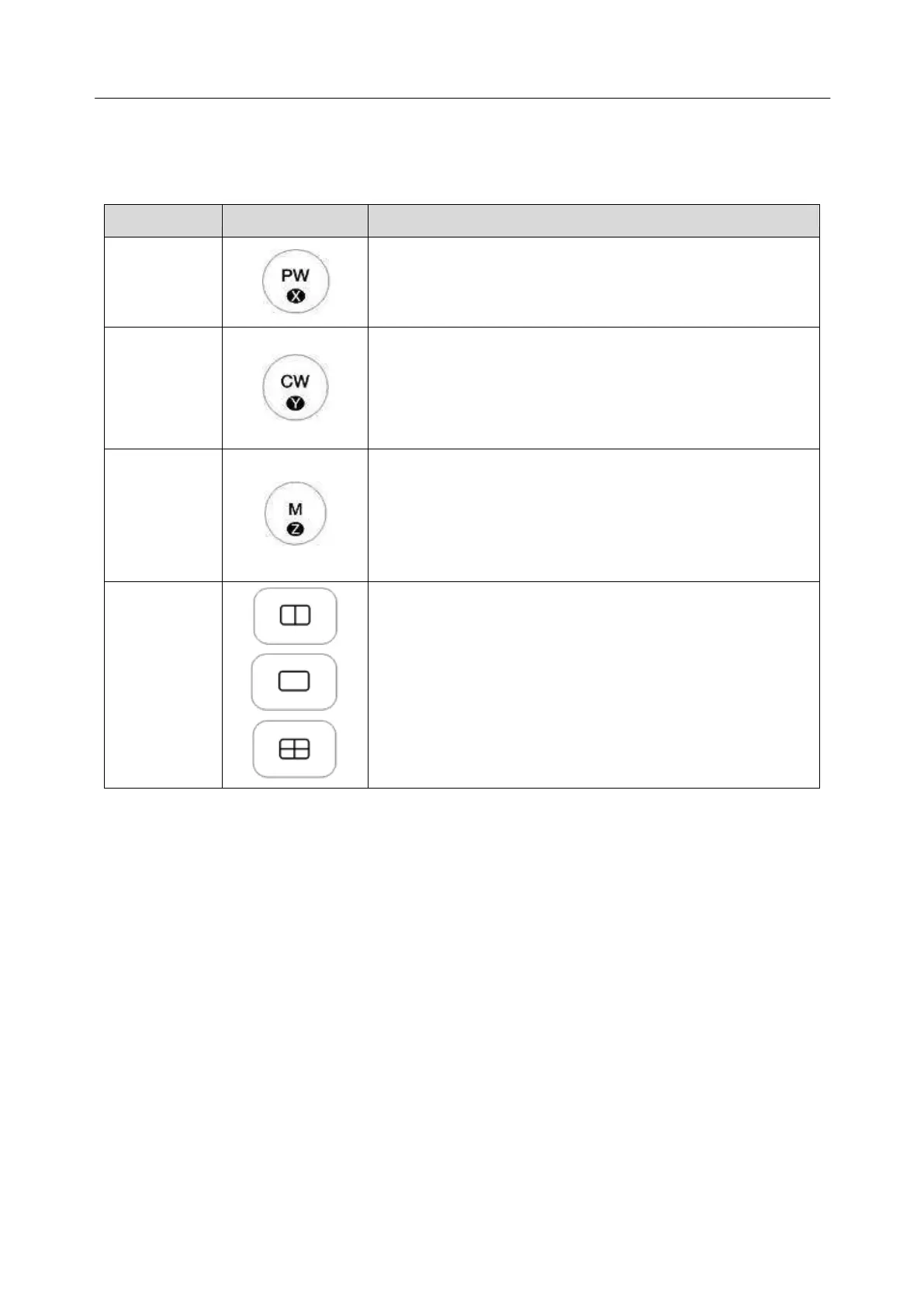Acclarix LX9 Series Diagnostic Ultrasound System User Manual
5.9.7. Knobs and Buttons on Control Panel
Knobs and buttons on control panel can also be used to make operation more convenient in 3D/4D
mode.
Rotate this knob to rotate the image by the X-axis of the
activated window.
Rotate this knob to rotate the image by the Y-axis of the
activated window.
Rotate this knob to rotate the image by the Z-axis of the
activated window.
These three hard keys switch the display to show 1, 2 or 4
images at once. Single shows the 3D image, Dual shows the
A slice and 3D image and Quad shows slice A, slice B, slice
C and 3D image.
Table 5-11 3D/4D Mode Control Panel
