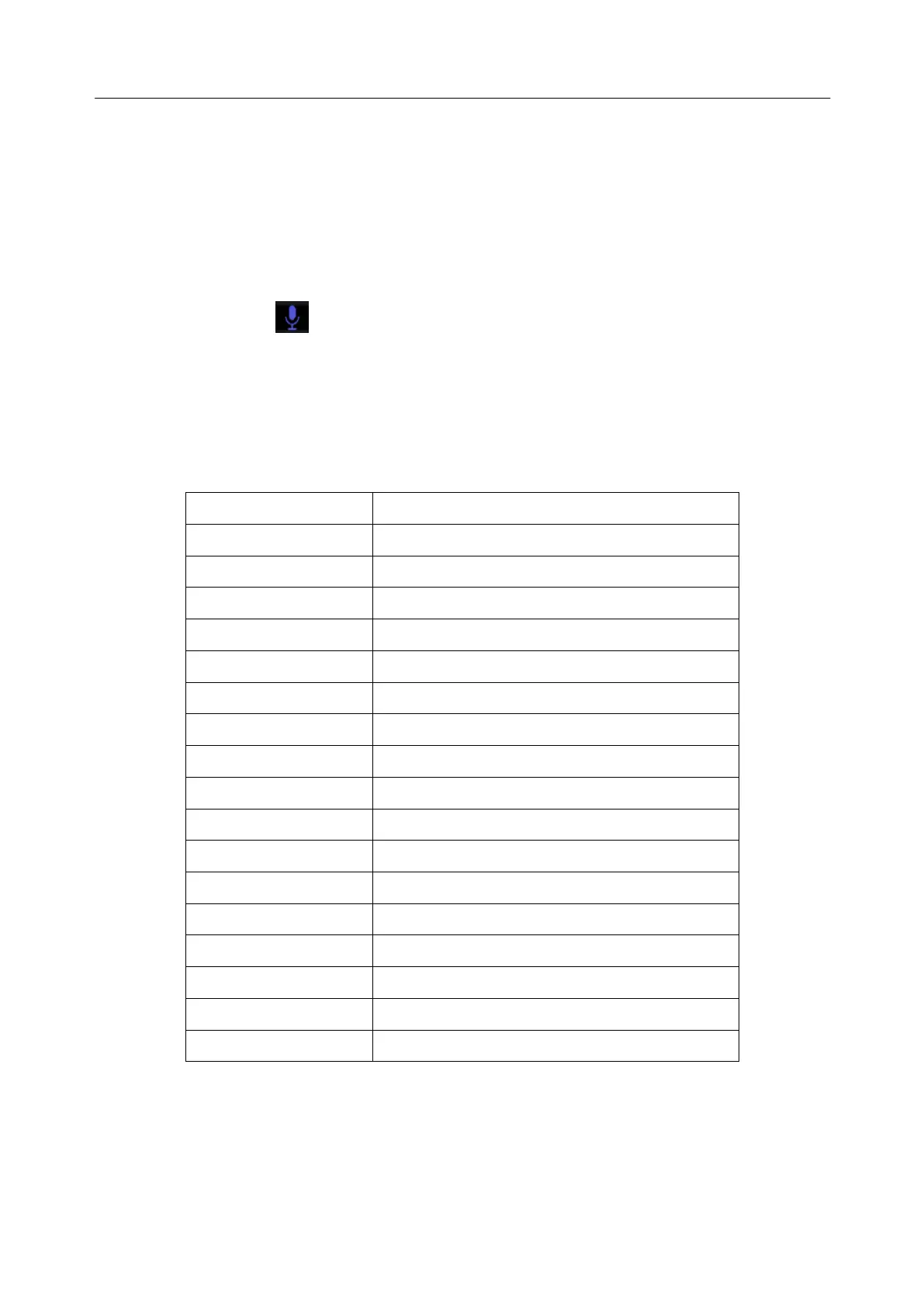Acclarix LX9 Series Diagnostic Ultrasound System User Manual
11 eVocal
The eVocal function enables the user to operate the system by inputting voice commands through a
microphone device.
To use eVocal Function:
1. Connect the microphone device to the microphone port on the back of the device.
Note: EDAN highly recommends using SENICC SM-008 microphone equipment.
2. Press the Utilities button on the touch screen and then press the eVocal button to display a
microphone icon on the upper left corner of the main screen, indicating the eVocal
function is invoked.
3. Speak to the microphone to input a voice command. After the system recognizes the voice
command, it will automatically perform the corresponding operations. The microphone icon
displays the voice volume in real time when you input voice commands.
The default voice commands supported by the system are listed in the table below. You can view them
on the main screen by clicking the microphone icon or inputting "Help" voice commands.
Enter/Exit Transducer selection
Enter/Exit dual split screen
Enter/Exit quad split screen
Show/hide the list of voice commands.
Note: The system only supports Chinese and English command in this version.
