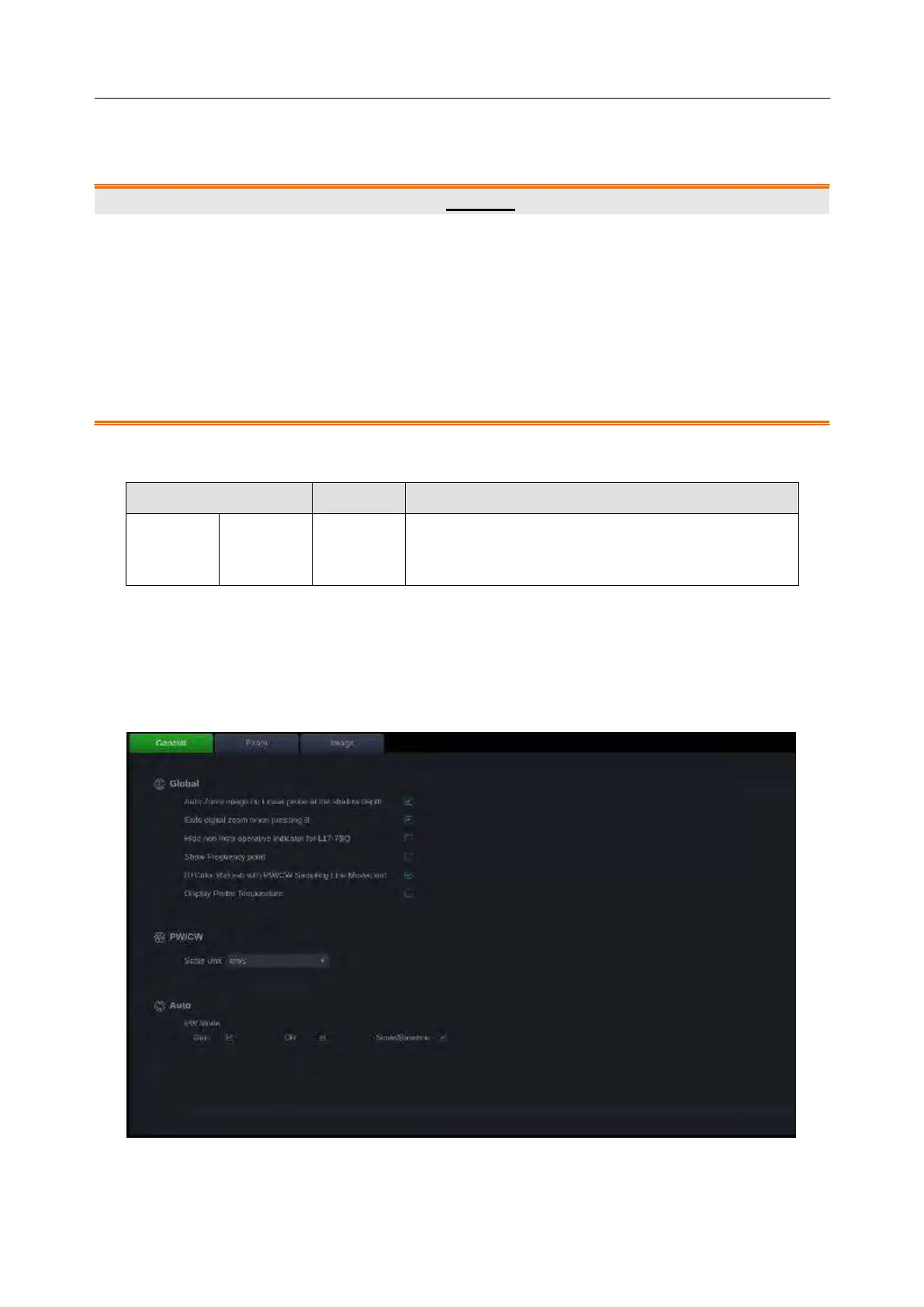Acclarix LX9 Series Diagnostic Ultrasound System User Manual
Note: Only the administrator has the permission to add users and change passwords of other
users. Operators do not have the permission to add users and can only change their own
passwords.
1. For security consideration, a password with high secure intensity is suggested for each user
account, and the password should be changed periodically.
2. Please keep your user name and password safe.
3. Change the password of the pre-defined administrator user "Admin" immediately when you get
the ultrasound system, and set a new password with high security.
4. Always enable the function of user login with password protection.
5. When the password of the pre-defined administrator user "Admin" is forgotten, please contact the
serviceman for the system password reset.
10.1.7. Miscellaneous Set-up
Set the default review layout.
10.2 Exam Preset
Entering Exam Preset screen:
Press Utilities-> Preset touch screen buttons to access the exam preset screen, as the illustration
figure shown below.
