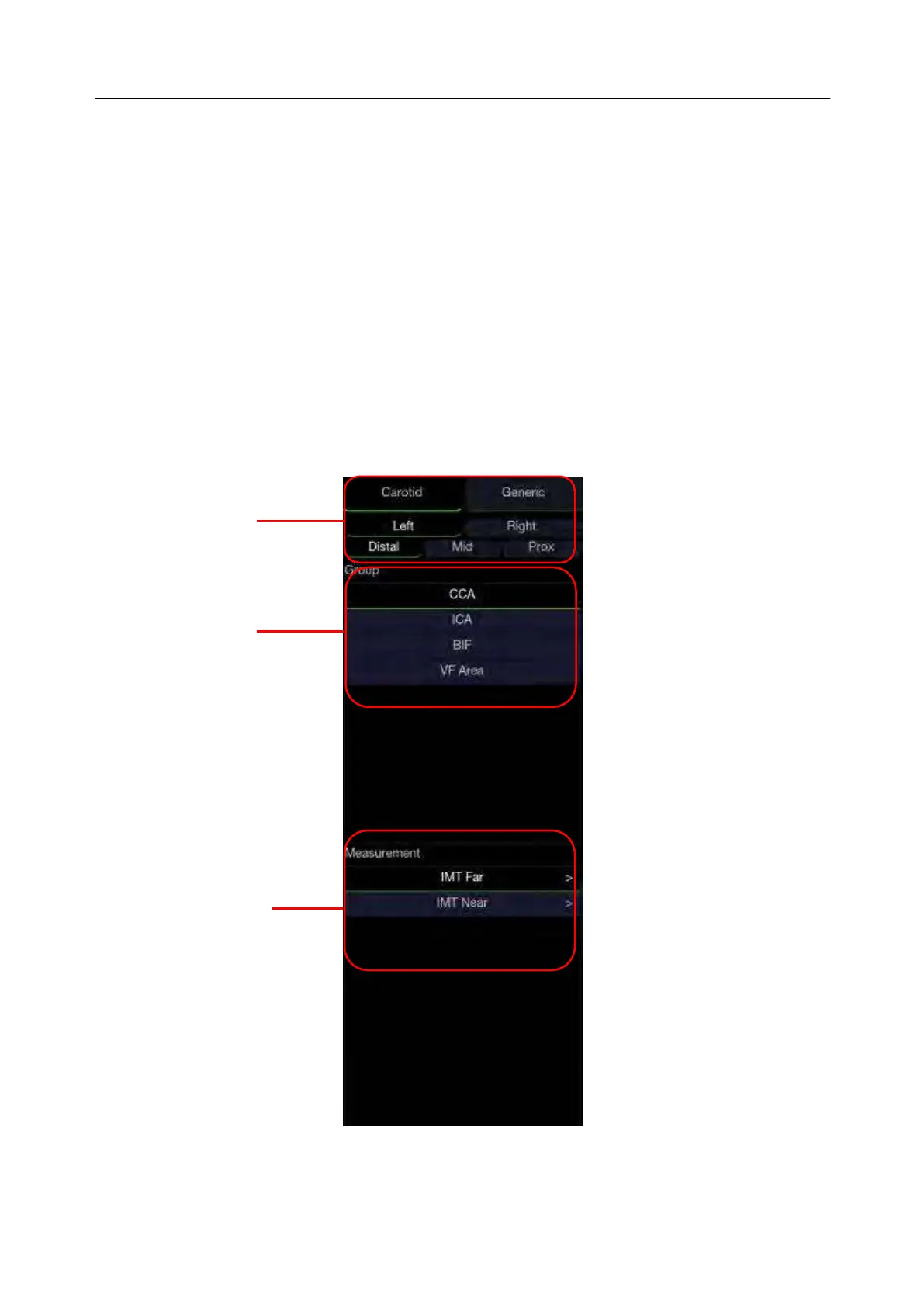Acclarix LX9 Series Diagnostic Ultrasound System User Manual
8 Measurements and Reports
The Measurement function lets you perform measurements on a live or frozen image. The Generic
Measurement function is invoked by pressing the <Caliper> hard key on the console, and the
Application Measurement function is invoked by pressing the <Measure> hard key on the console.
Generic Measurements: These are simple tools like Distance or Area. There is no specific anatomy
associated with these measurements and they do not appear in a report.
Application Measurements: These are measurements for specific anatomy or clinical conditions.
The results can be entered into a report that can be printed later.
Understanding Measurement Main Screen Display
The following figure is an example of the measurements displayed on the left side of main screen. The
measurements displayed on main screen varies with different imaging modes and exam presets. Here
we take the measurements main screen display of B-mode Carotid preset for illustration:
Figure 8-1 Measurement Main Screen Display
