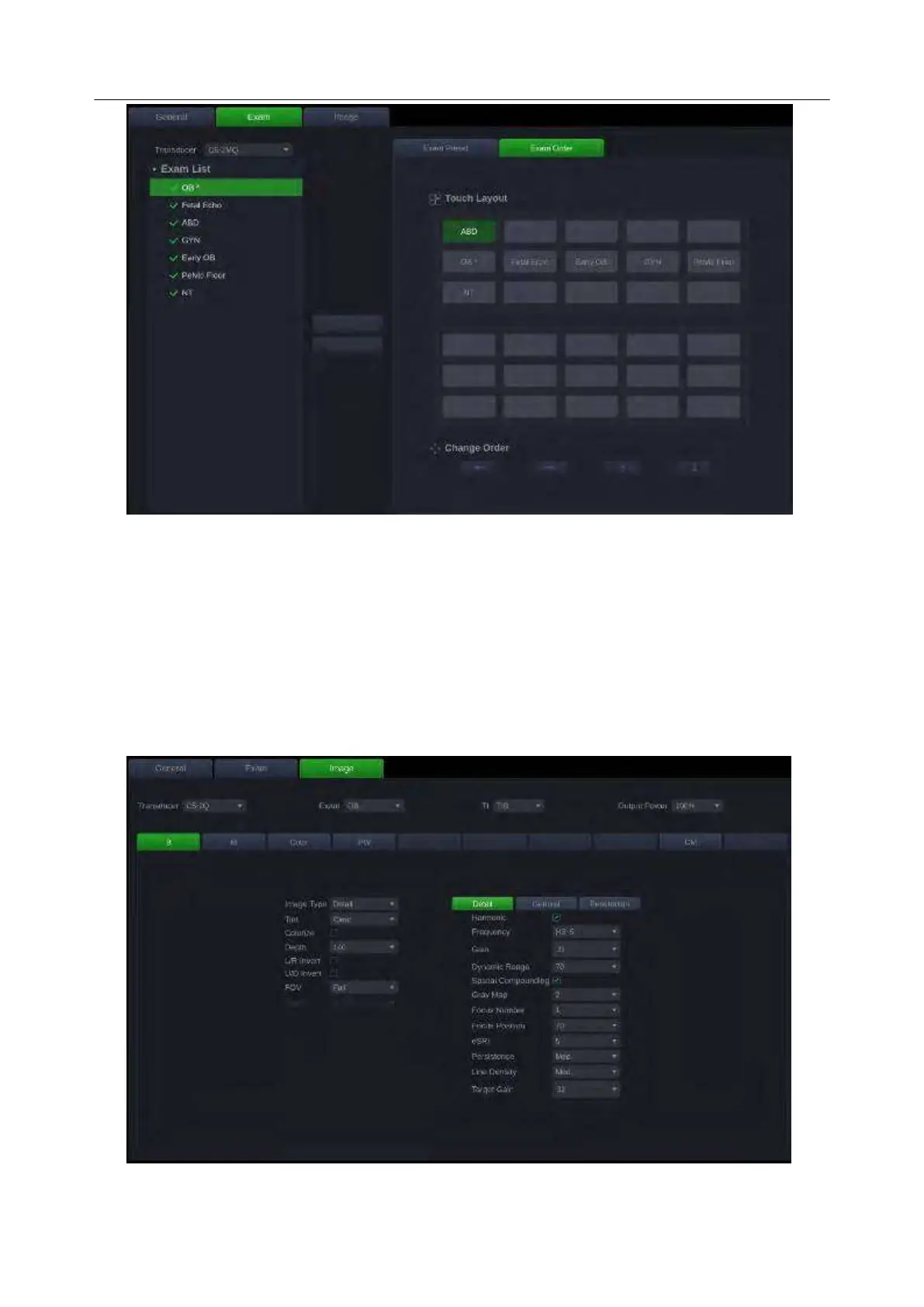Acclarix LX9 Series Diagnostic Ultrasound System User Manual
On the Preset Order page, you can do the following operations;
Add and Remove: Move the exam preset into or out of the touch screen display.
Change Order: Press "↑", "↓","←" and "→" arrows to adjust the exam preset sequence.
10.2.3. Image Preset
The Figure below shows an example set-up screen for Image Preset, where you can configure the
imaging parameters for an exam preset. This example shows the screen for editing the B-mode
settings for the C5-2Q OB exam preset.
