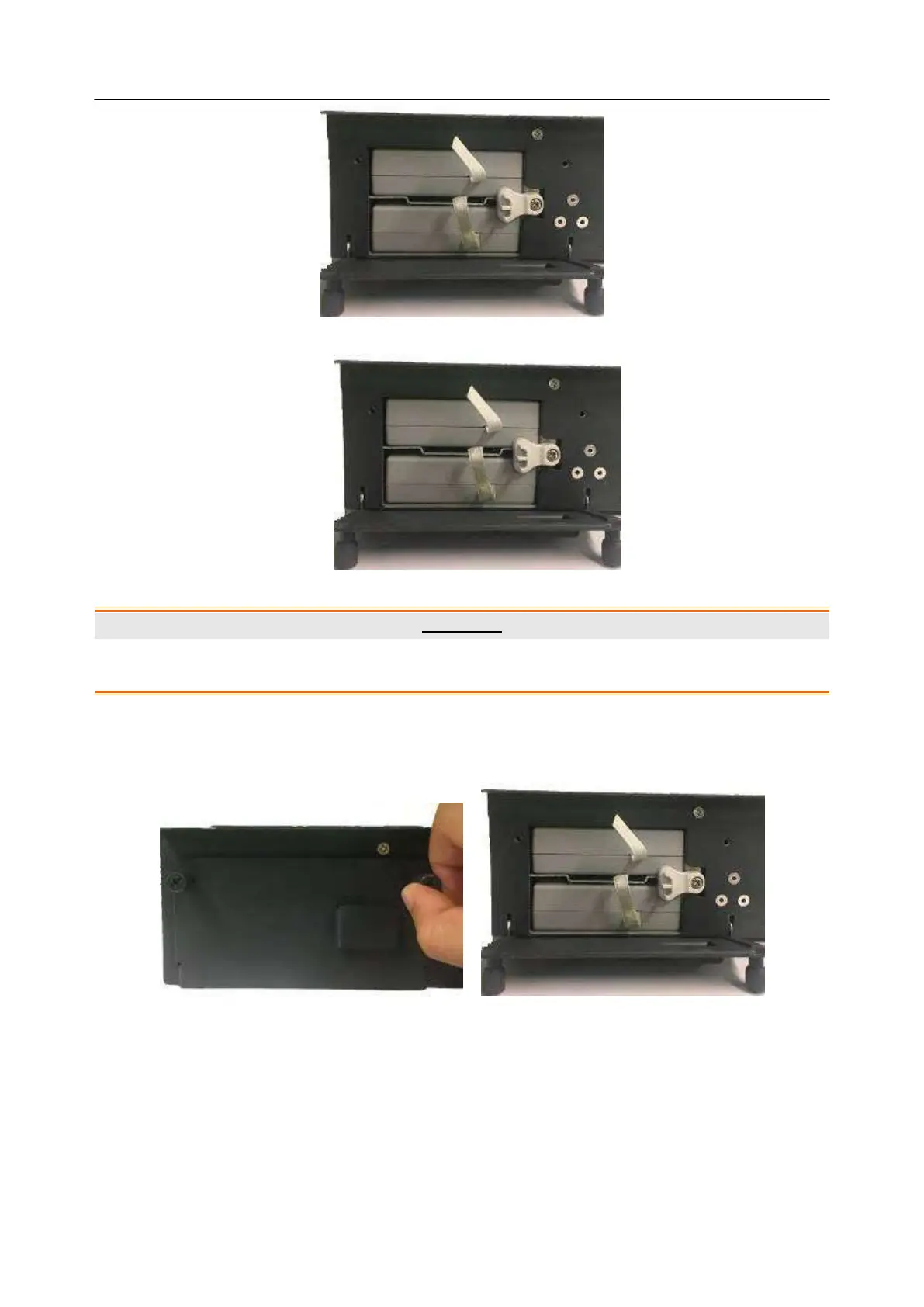Acclarix LX9 Series Diagnostic Ultrasound System User Manual
4. To fix the battery, move the battery holder to the middle position (see the figure below).
5. Close the battery door and secure it.
1. When the battery capacity is ≤20%, the battery status icon turns red, and the system displays a
prompt “Low Battery. Please plug in AC to ensure uninterrupted use.".
To remove the battery:
1. Find the battery compartment, located at the lower right side of the system(see figure 3-1) .
2. Unscrew the two screws on the battery door, and open the battery compartment.
3. Move the battery holder (see the figure below) up or down, and remove two batteries respectively.
