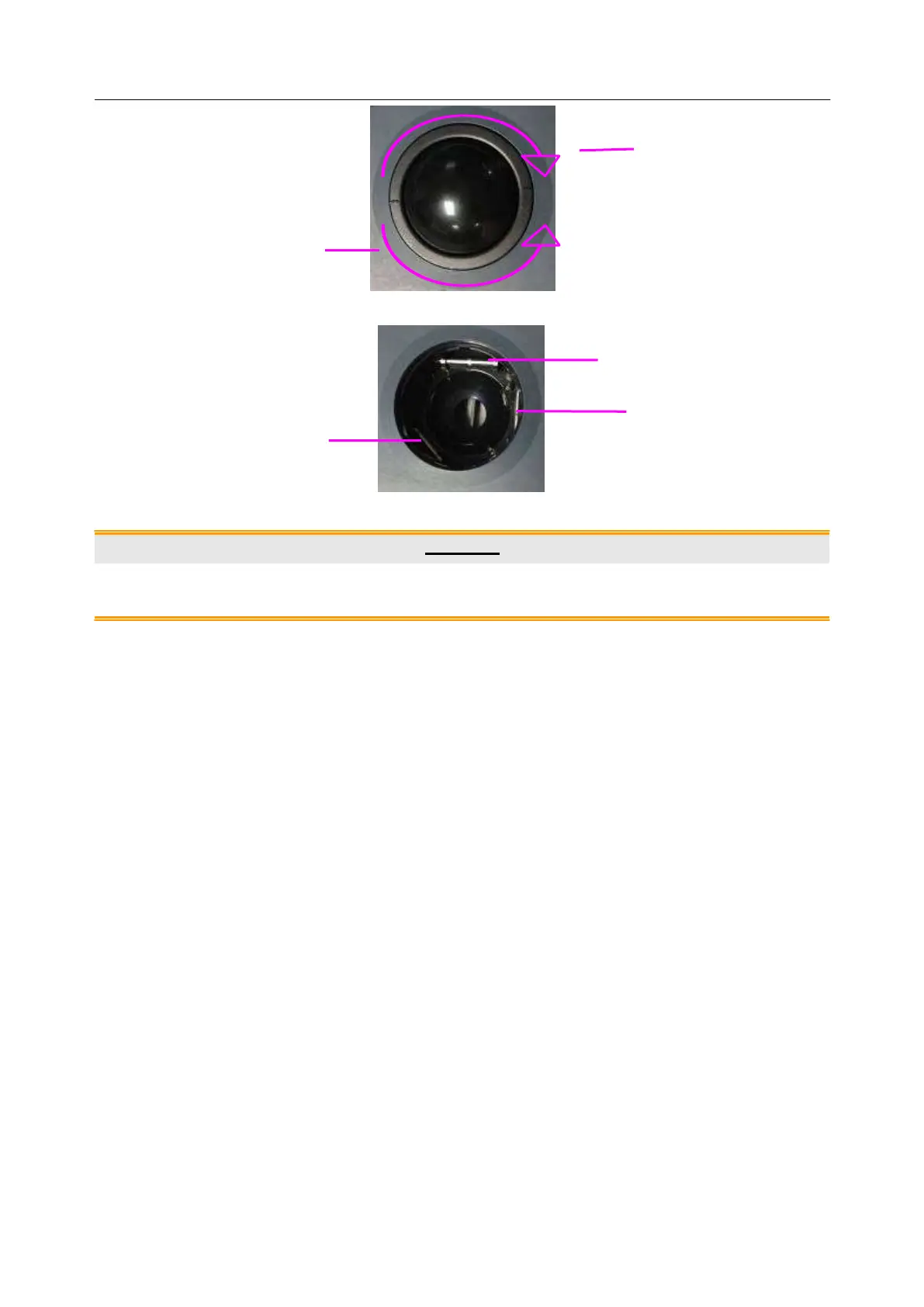Acclarix LX9 Series Diagnostic Ultrasound System User Manual
Troubleshooting and Maintenance
Figure 13-2 X, Y and the Auxiliary Idler Wheels
Do not drop or place foreign objects inside the trackball assembly or it may affect the trackball
operation and damage the system.
NOTE:
Be sure to clean the X and Y idler wheels and the auxiliary idler wheel.
System Surface Disinfection
The validated disinfecting agents for disinfecting the system are:
Ethanol (75%)
Isopropanol (70%)
To disinfect the system surface:
1. Switch off the system and unplug it.
2. Wear protective gloves to prevent infection.
3. Clean the system prior to disinfection.
4. Prepare the disinfectant solution.
5. Wipe the entire exterior surface of the equipment thoroughly with a soft sterile cloth dampened
with the disinfectant solution. Follow the disinfectant manufacturer's recommended contact time
and mode.
6. After disinfection, wipe off the disinfecting agent with a new sterile cloth dampened with sterile
water.
7. Wipe the system with a dry sterile cloth or leave the system to air dry.
8. Inspect the system to ensure that there is no damage.
Rotate clockwise to
remove the fixing ring
Rotate counterclockwise
to mount the fixing ring
Figure 13-1 Assembling and Disassembling Trackball
