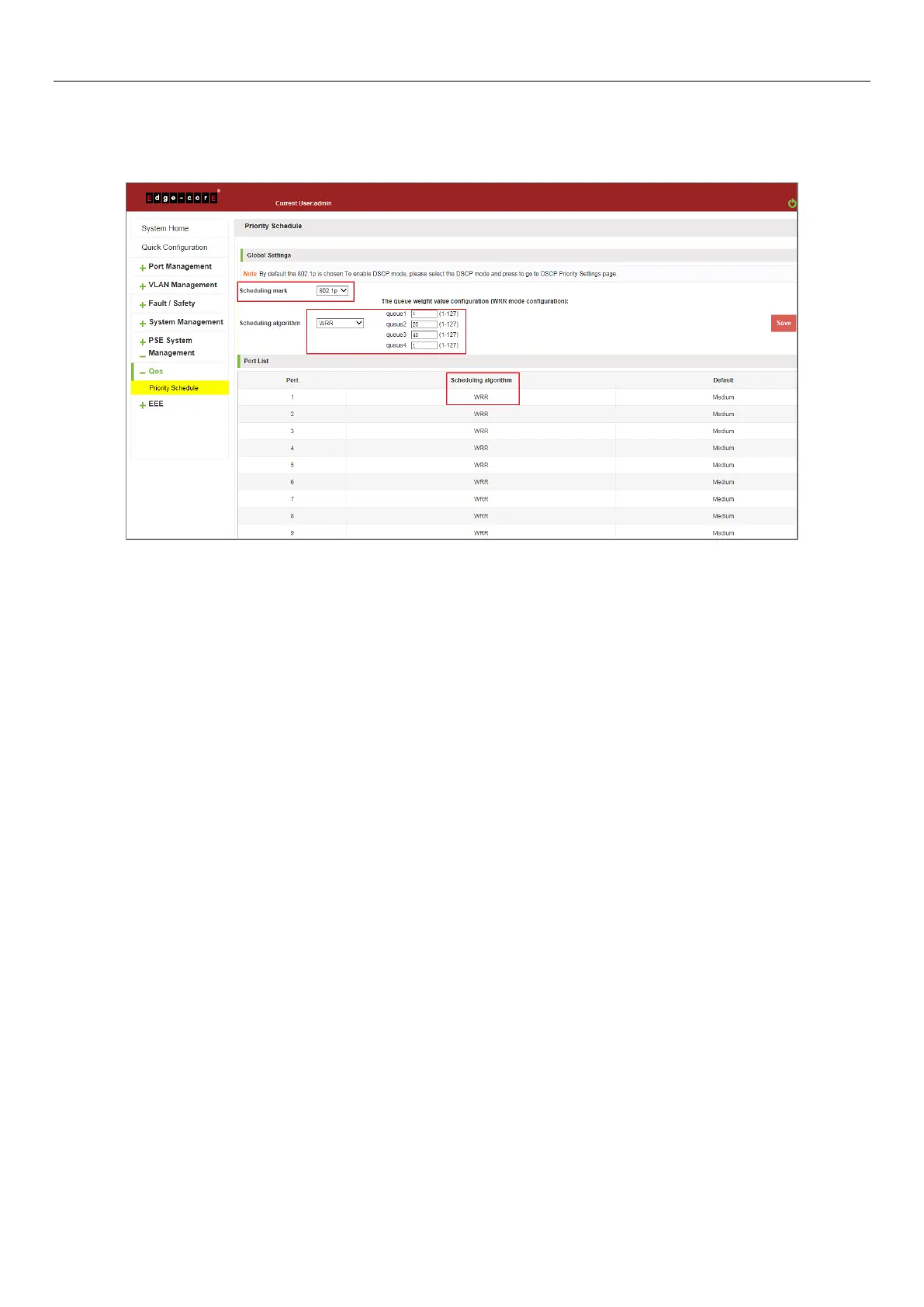108
9.1.2.2 The configuration global settings of 802.1P SP add WRR
Click on "QoS" "Priority Schedule" "Global Settings", in scheduling mark, choose 802.1p, in the Scheduling algorithm,
choose WRR.
Figure 9-3: Global Settings in 802.1p and WRR
Priority schedule steps are as follows:
Step 1: In scheduling mark, choose 802.1p;
Step 2: In the Scheduling algorithm, choose WRR,
Step 3: In queue1 text box, enter the weight value, such as 1;
Step 4: In queue2 text box, enter the weight value, such as 20;
Step 5: In queue3 text box, enter the weight value, such as 40;
Step 6: In queue4 text box, enter the weight value, such as 1.
