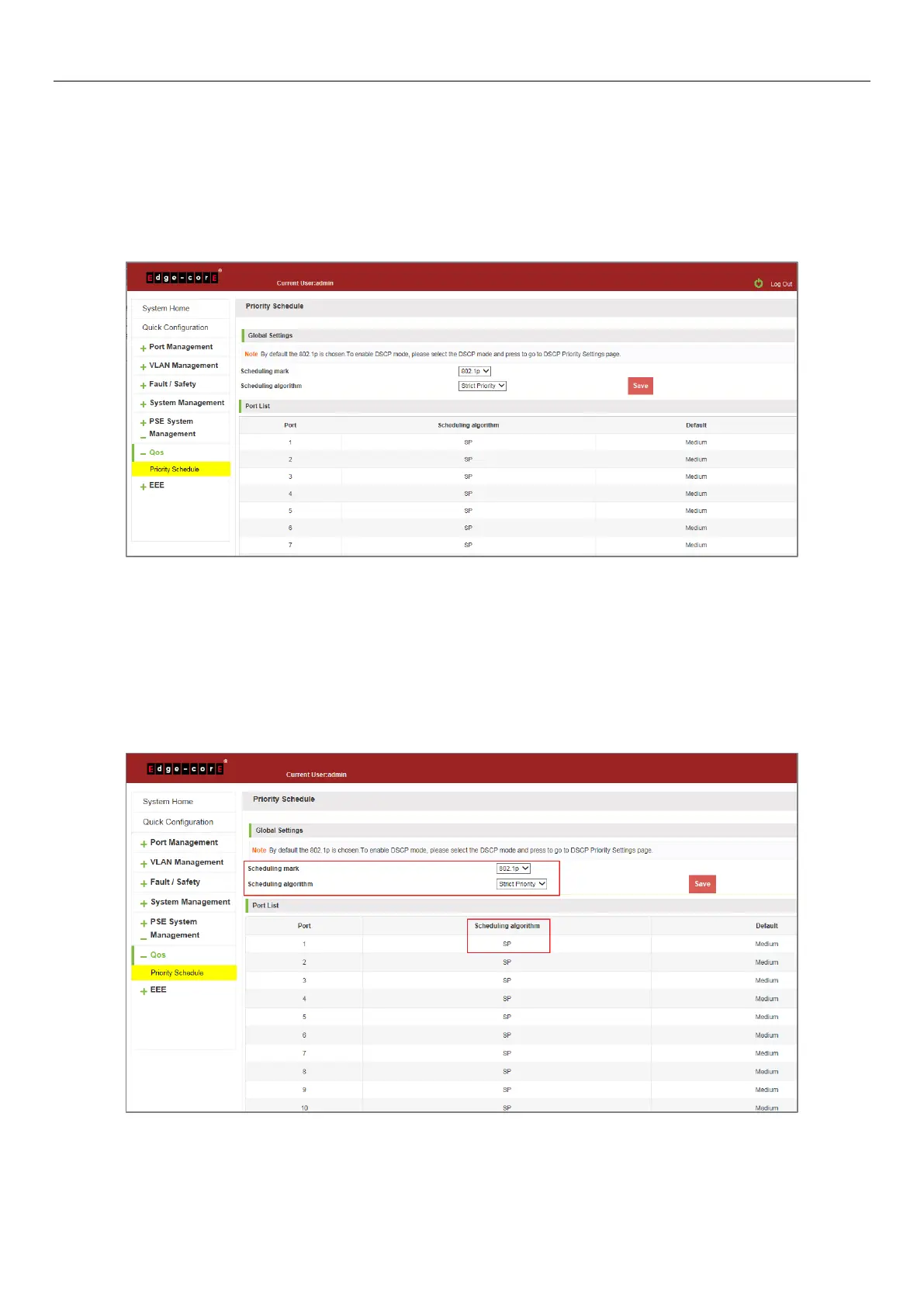107
9 QOS
9.1 PRIORITY SCHEDULE
9.1.1 View the priority schedule
Click on the "QoS" "Priority Schedule", can view the device priority schedule:
Figure 9-1: Priority Schedule
9.1.2 The configuration global settings of SP
9.1.2.1 The configuration global settings of 802.1P SP
Click on "QoS" "Priority Schedule" "Global Settings", in scheduling mark, choose 802.1p, in the Scheduling algorithm,
choose strict priority.
Figure 9-2: Global Settings in 802.1p and SP
