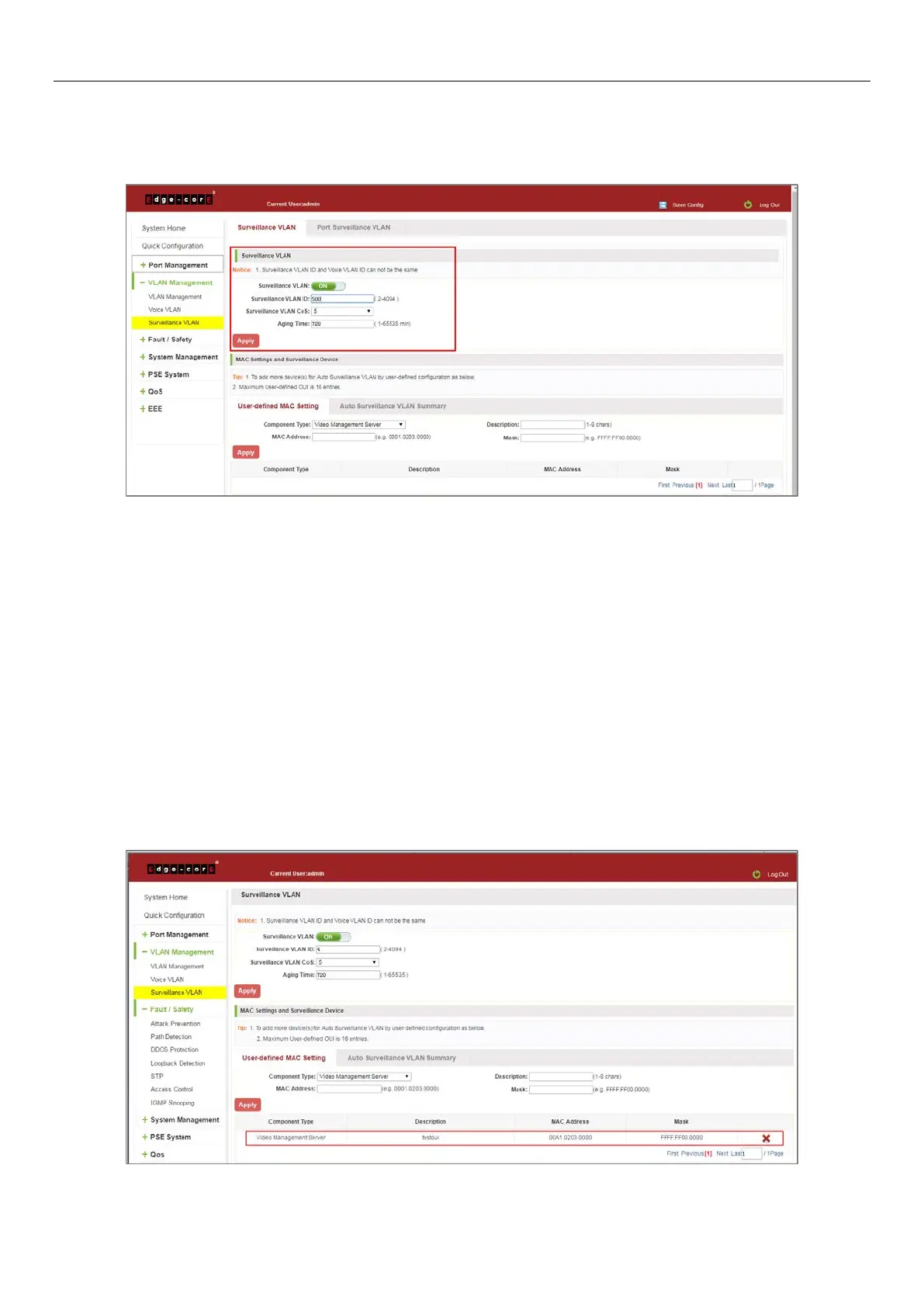38
5.3.2 Configure surveillance VLAN
Click on the navigation bar "VLAN Management" "Surveillance VLAN" "Surveillance VLAN" to configure the switch
surveillance VLAN.
Figure 5-16: Configure Surveillance VLAN
To configure the surveillance VLAN steps as follows:
Step 1: In the surveillance VLAN TEXT BOX, click ON the "OFF" to "ON",
Step 2: In the surveillance VLAN ID text box, enter the ID, such as 500;
Step 3: In the surveillance VLAN COS text box, choose 3;
Step 4: In the aging time text box, enter aging time, such as 500;
Step 5: Click "Apply".
5.3.3 MAC settings and surveillance device
Click on the navigation bar "VLAN Management" "Surveillance VLAN" "Surveillance VLAN" "MAC Settings and
Surveillance Device" to configure the user-defined MAC settings.
Figure 5-17: Configure the User-defined MAC Settings
