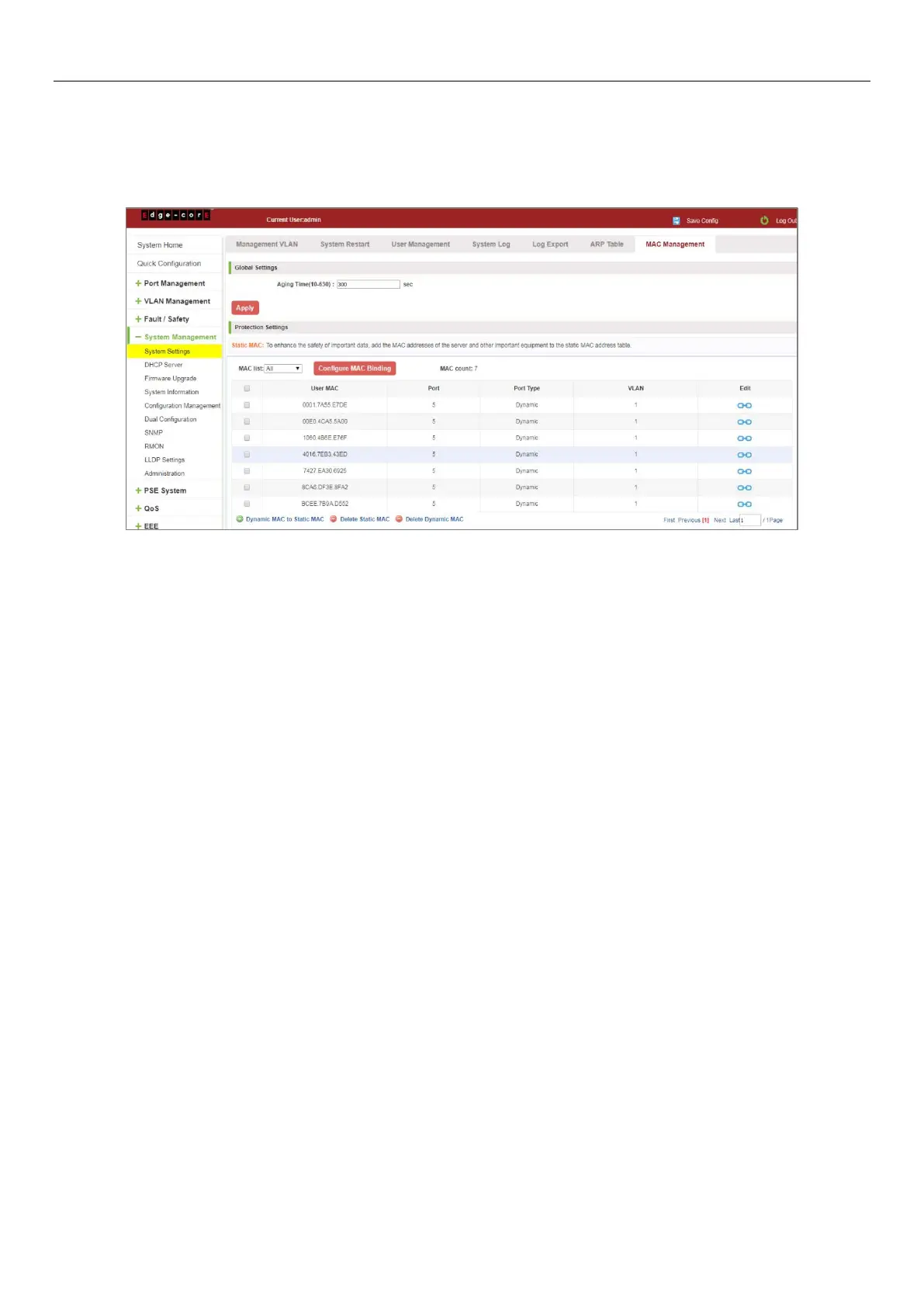74
7.1.7 MAC management
7.1.7.1 MAC address lookup
Click the "System Management" "System Settings" "MAC Management" can switch MAC address information query:
Figure 7-8: MAC address Lookup Display
In the MAC address list which shows the current switch port to learn MAC addresses:
1. User MAC: MAC address of the switch that currently exists is displayed;
2. Port: Displays the source port number of the MAC address;
3. Port Type: There are two types of dynamic and static;
4. VLAN: VLAN ID display value.
You can query the MAC address type: according to the type of query MAC address, type in the MAC address MAC
check list next to the drop-down box Select: All/static/dynamic.
7.1.7.2 Add a static MAC address type
1. Use manual binding MAC address
Click the "Configure MAC Binding" After, you can configure a static MAC address type in the MAC address
configuration area:
