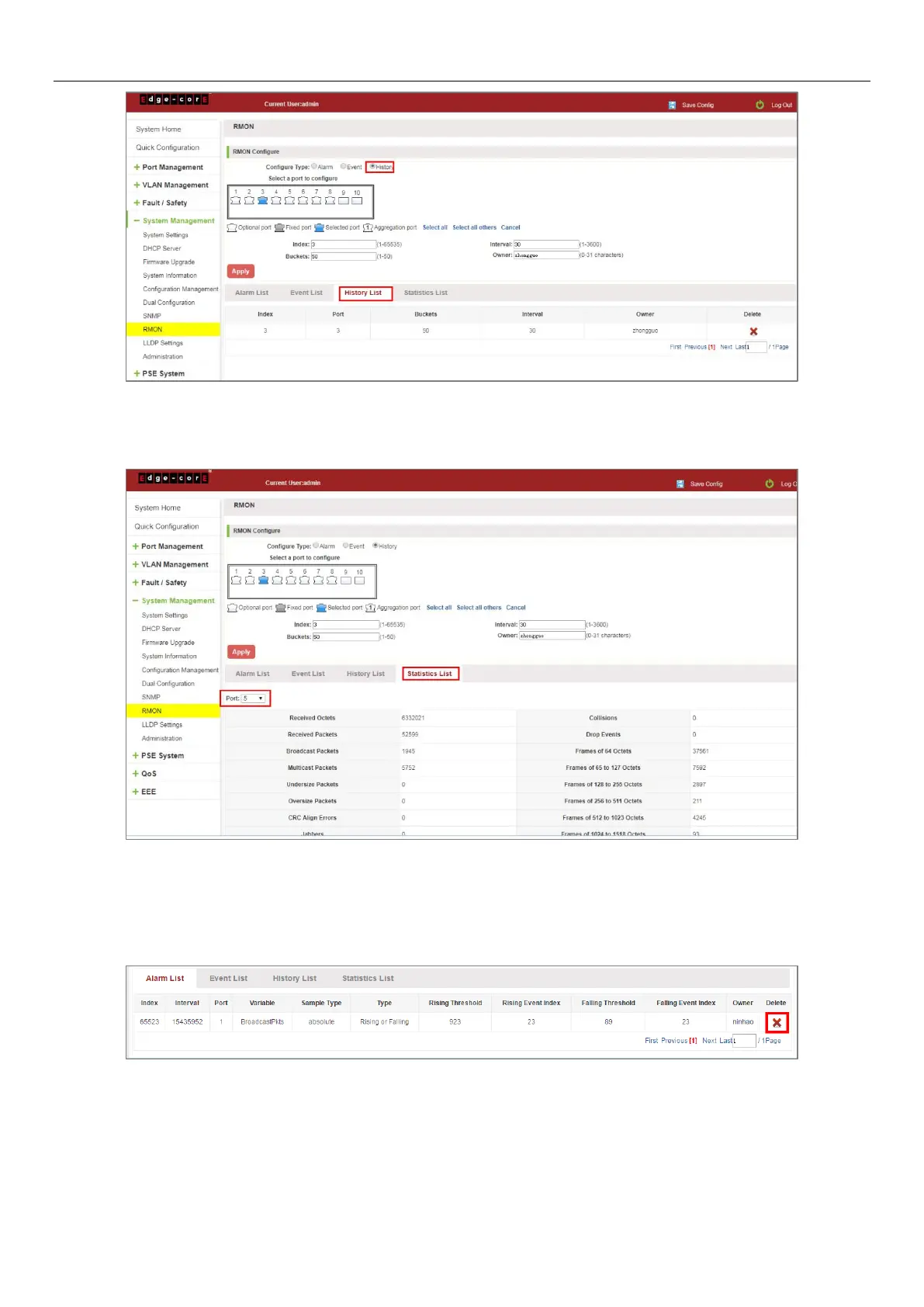92
Figure 7-37: Change ROMN Type is History
When the parameters configure is ok, click the Statistics List. We can choose the port to view the information.
Figure 7-38: View the Port Configure Information
7.8.4 Delete the configured rule
Select the entry you want to delete and click Fork to delete the unwanted configuration
Figure 7-39: Delete the Alarm List Rule
