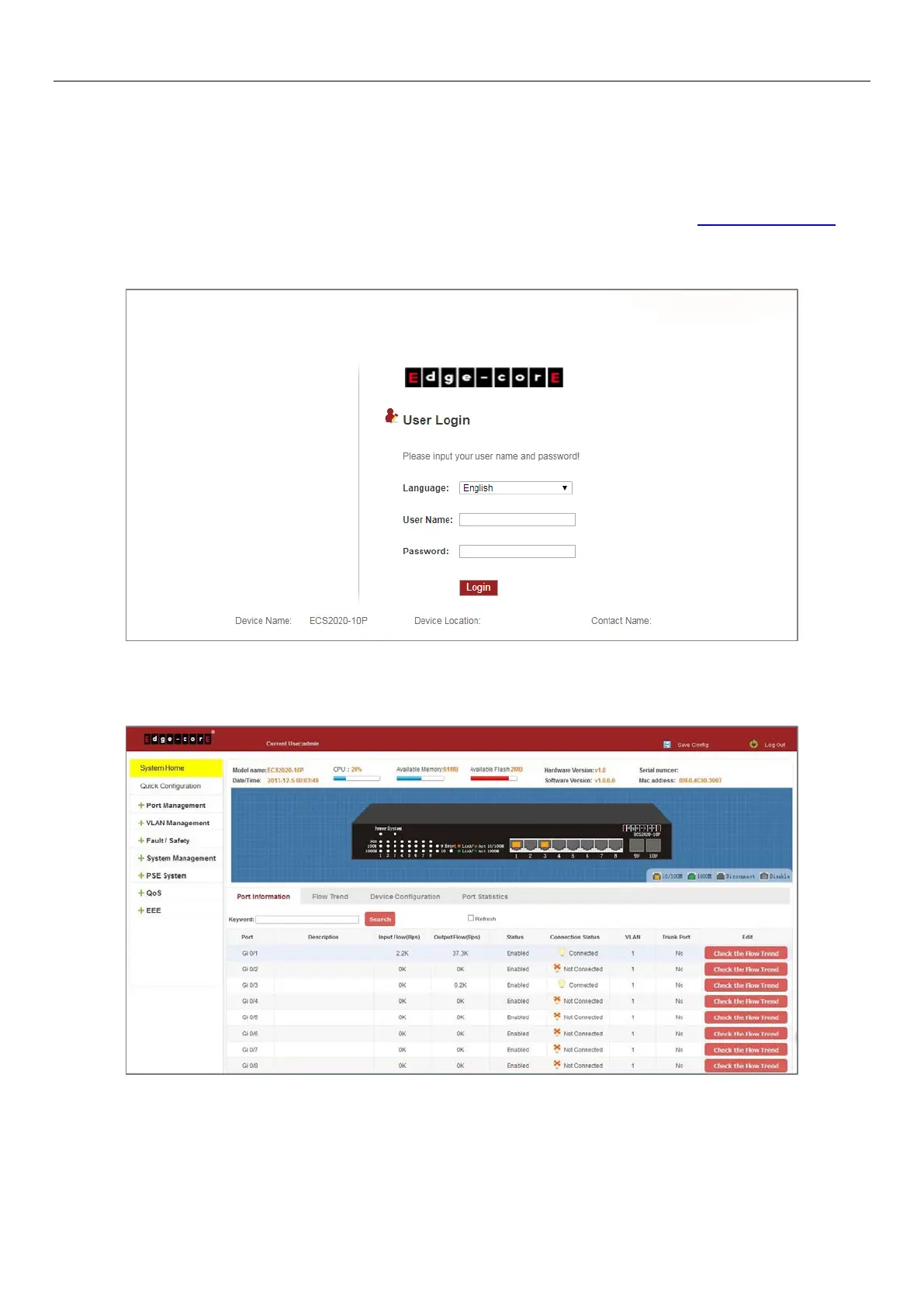8
1 WEB MANAGEMENT LANDING PAGE
1.1 LOG IN TO THE SWITCH MANAGEMENT PAGE WEB
The computer’s IP address and the switch IP address must be set to the same subnet (switch default IP address is
192.168.2.10, and the default subnet mask is 255.255.255.0). Run a web browser, and enter http://192.168.2.10 in
the address bar. Enter the default user name and password (user name: admin; password: admin), and then click the
“Login” button to directly access the web management home page.
Figure 1-1: The Login Page
After launching successfully, the switch management home page displays:
Figure 1-2: Web Management Home Page
