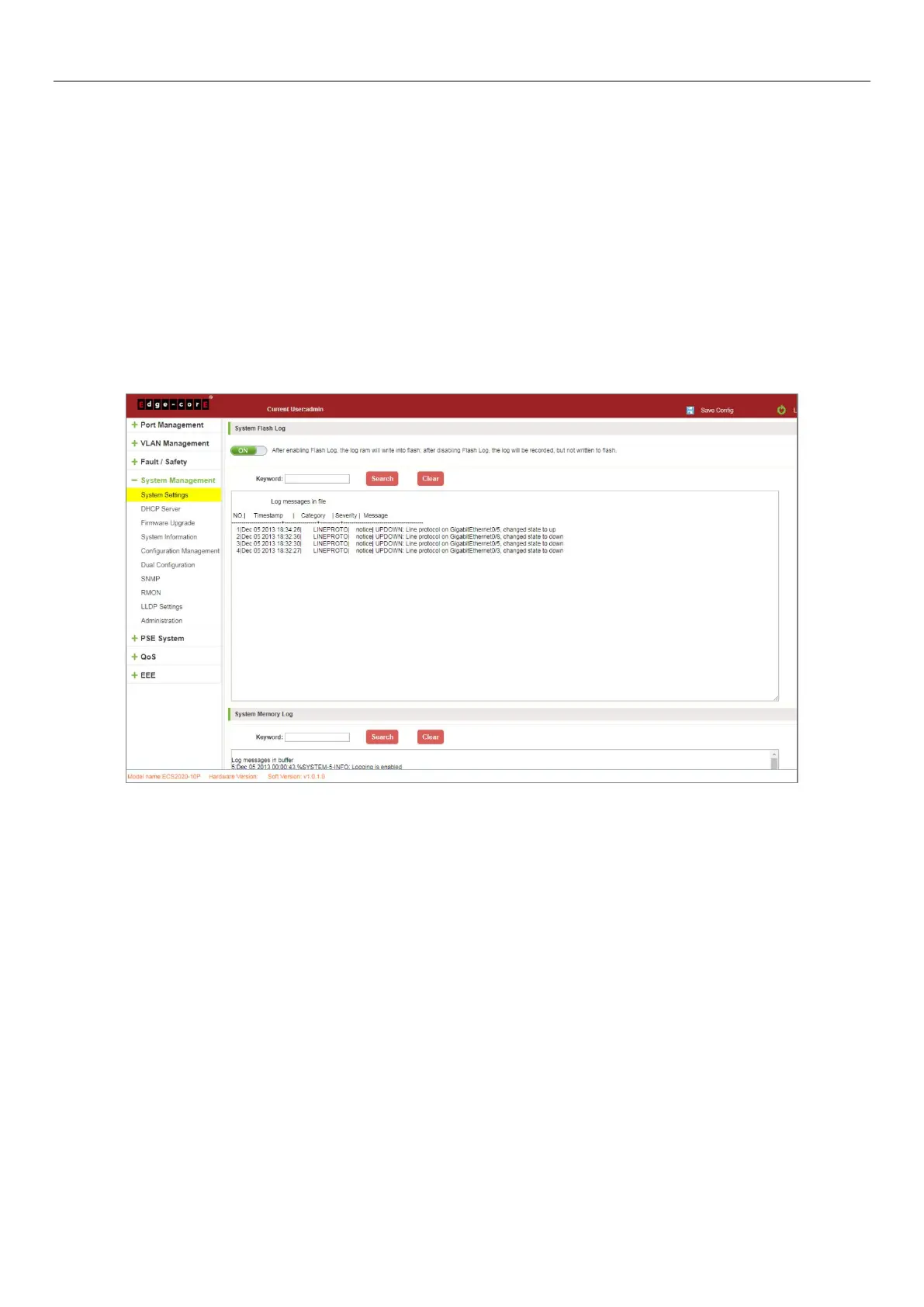72
To change the password follow these steps:
Step 1: Enter the old password: password;
Step 2: Enter the new password: admin;
Step 3: Confirm new password: admin;
Step 4: Click the "Apply" button;
Step 5: Pop-up dialog box, click "OK" button.
7.1.4 System log
Click on the navigation bar "System Management" "System Settings" "System Log" to enter the log management
interface, you can query the system log, clear the log:
Figure 7-5: System Log
Log management system WEB page to view the contents of the command line is consistent with the results of the
command show logging; Click "Clear" button to clear the current log information switch.
