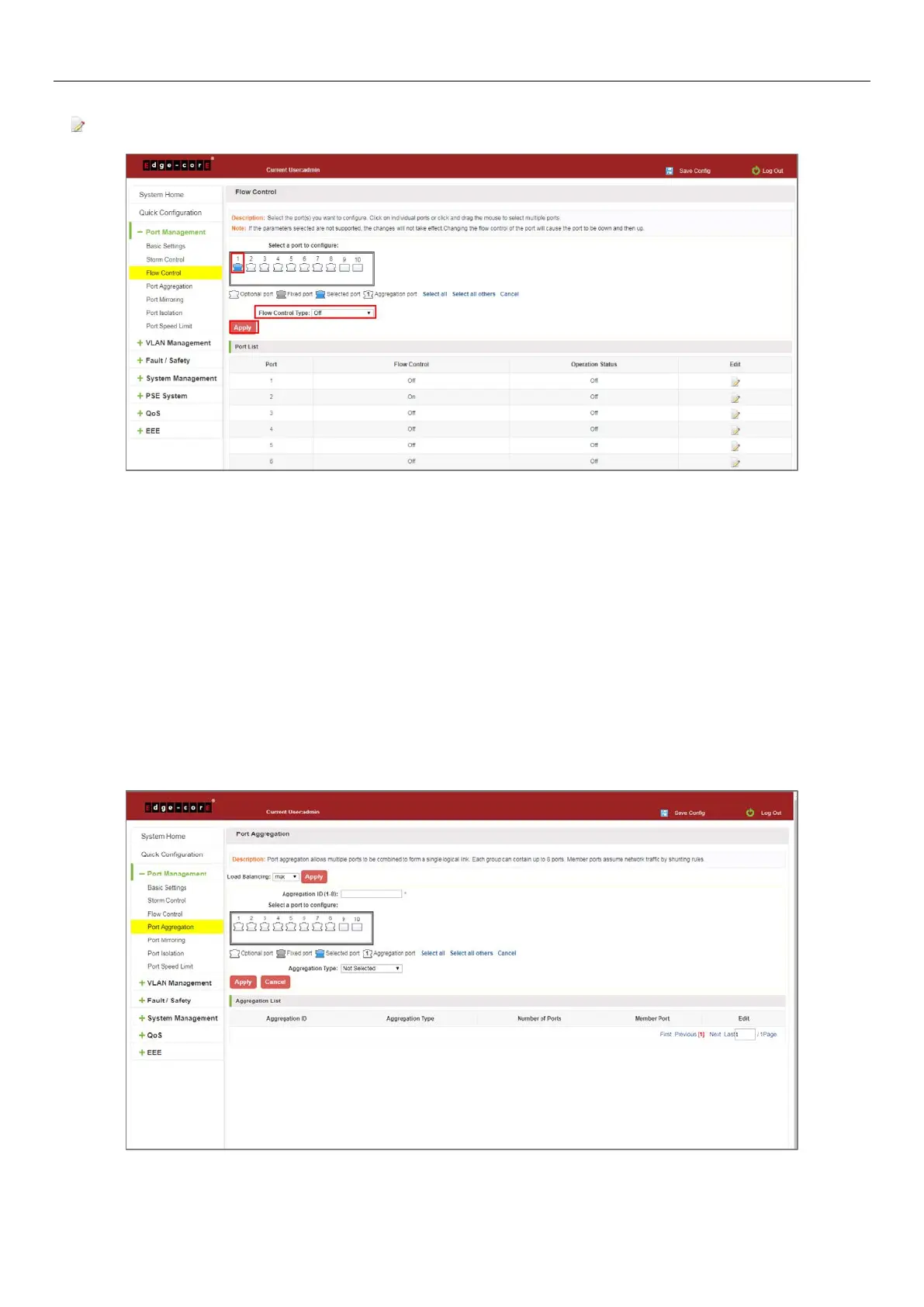19
To modify the port flow control function: Click on the port traffic control list corresponding to the rear port of the
" " button in the Port Settings page "Flow Control Type" select "Off", "Apply Settings":
Figure 4-11: Close the Port Flow Control
Close port traffic control, follow these steps:
Step 1: Select the button to the right of the port or directly selected port;
Step 2: In the "Flow Control Type" select off;
Step 3: Click "Apply".
4.4 PORT AGGREGATION
4.4.1 Viewing port aggregation configuration
Click "Port Management" "Port Aggregation" to view the current switch configured port aggregation information:
Figure 4-12: Aggregation Port Configuration Information
