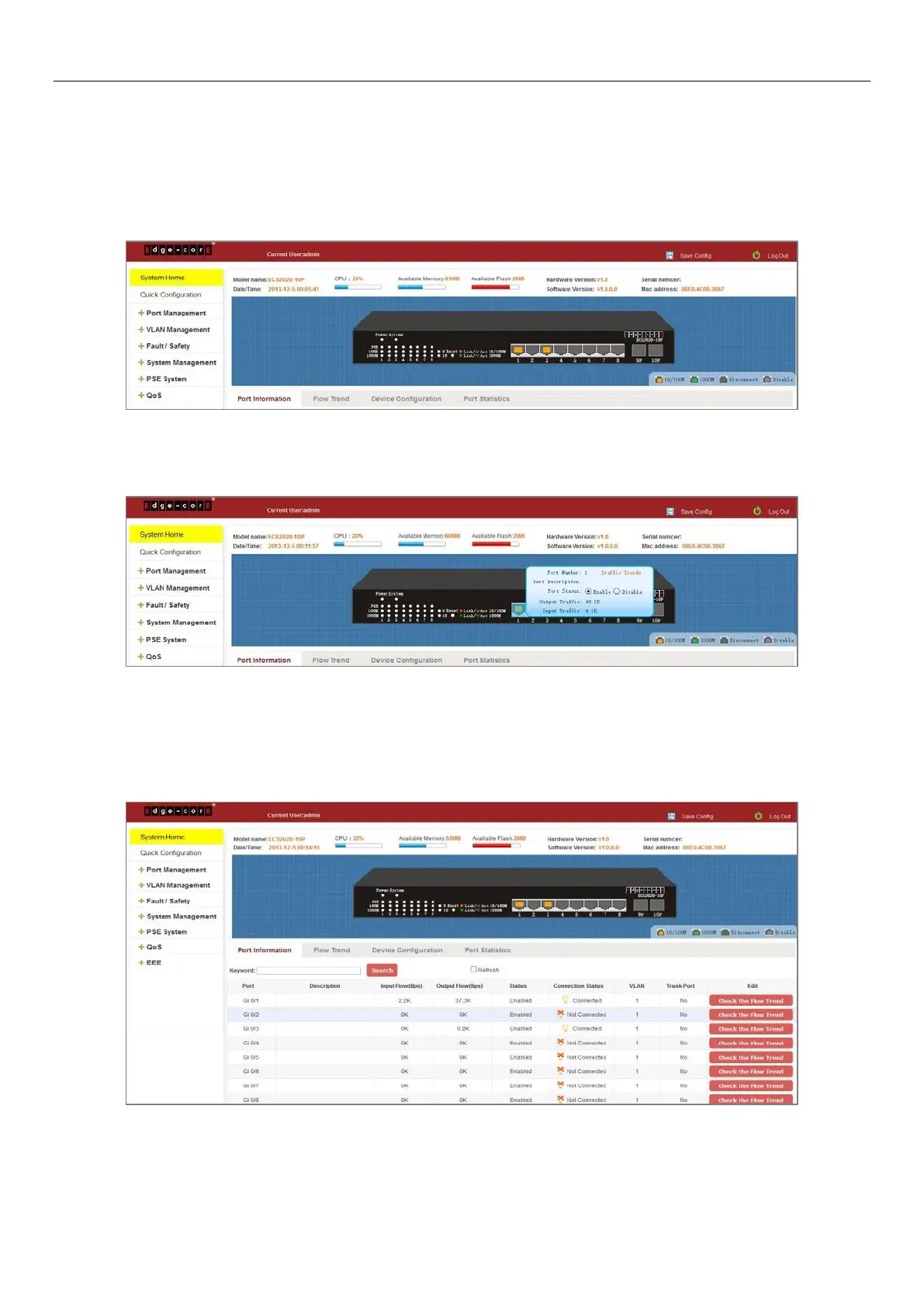9
2 SYSTEM HOME
2.1 DEVICE PANEL
1. Through the web page, a quick understanding of the operation of the device, panel information, port
information, such as the general network of common management information.
Figure 2-1: Web Device Panel
2. Clicking on a specific port displays the following information.
Figure 2-2: View the Port Status
2.2 PORT INFORMATION
The configuration of the ECS2020-10P is as follows: "System Home", "Port Information".
Figure 2-2: Port Information
On the panel, you can see the device port, description, input flow, output flow, state of the port, connection state,
VLAN, and trunk status.
