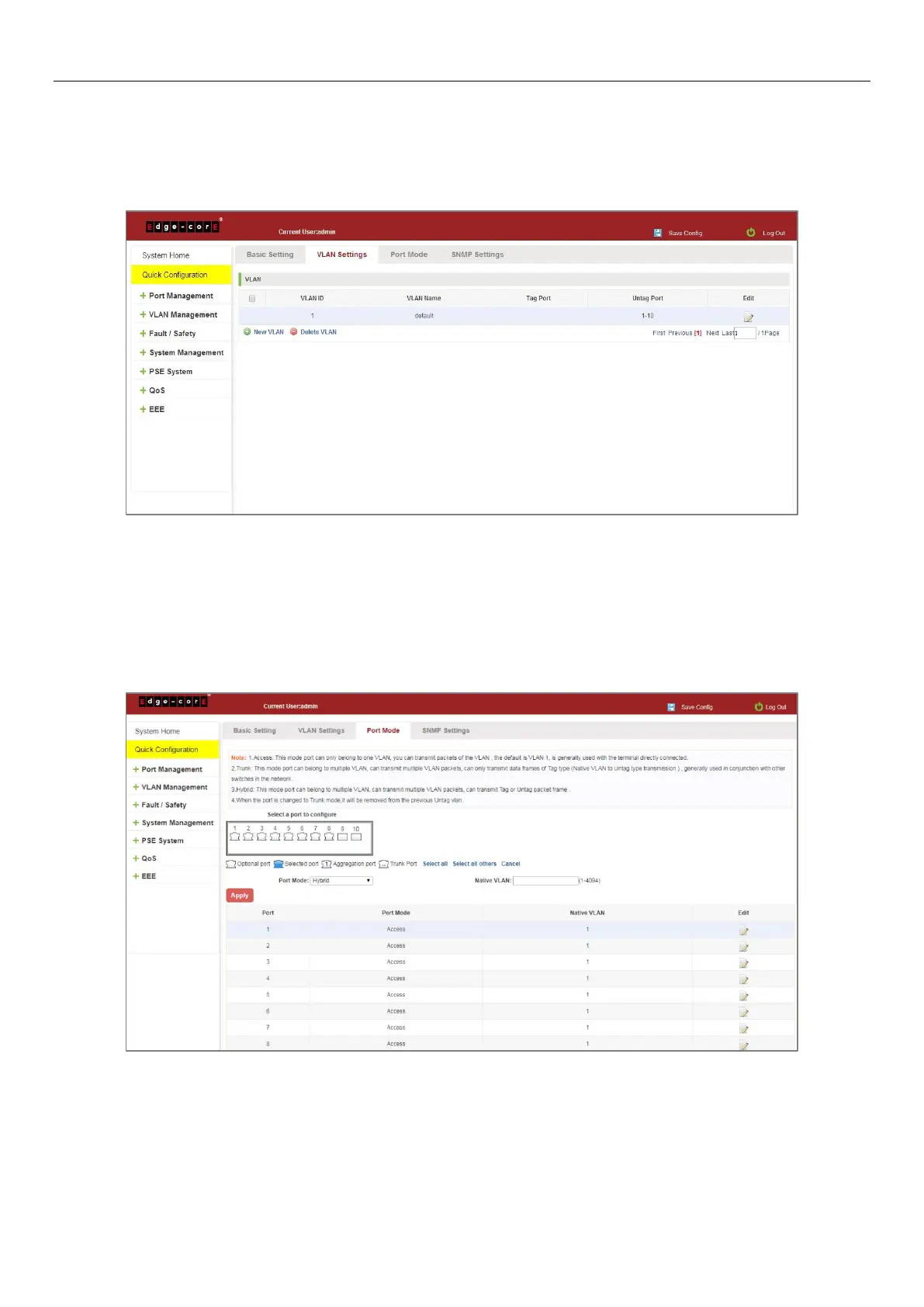12
3.2 VLAN SETTINGS
Click "Quick Configuration" and then "VLAN Settings" to access the VLAN configuration page. You can view the
current VLAN information, create new VLANs, modify VLANs, delete VLANs, etc. When configuration is completed,
click "Next".
Figure 3-2: VLAN Settings
3.3 PORT MODE
Click "Quick Configuration" and then "Port Mode" to access the port settings page. You can change the port setting
to allow VLANs in trunk or hybrid mode (Note: When a port is changed to trunk mode, it will be removed from any
previous untagged VLAN). When configuration is complete, click "Next".
Figure 3-3: Port Mode
