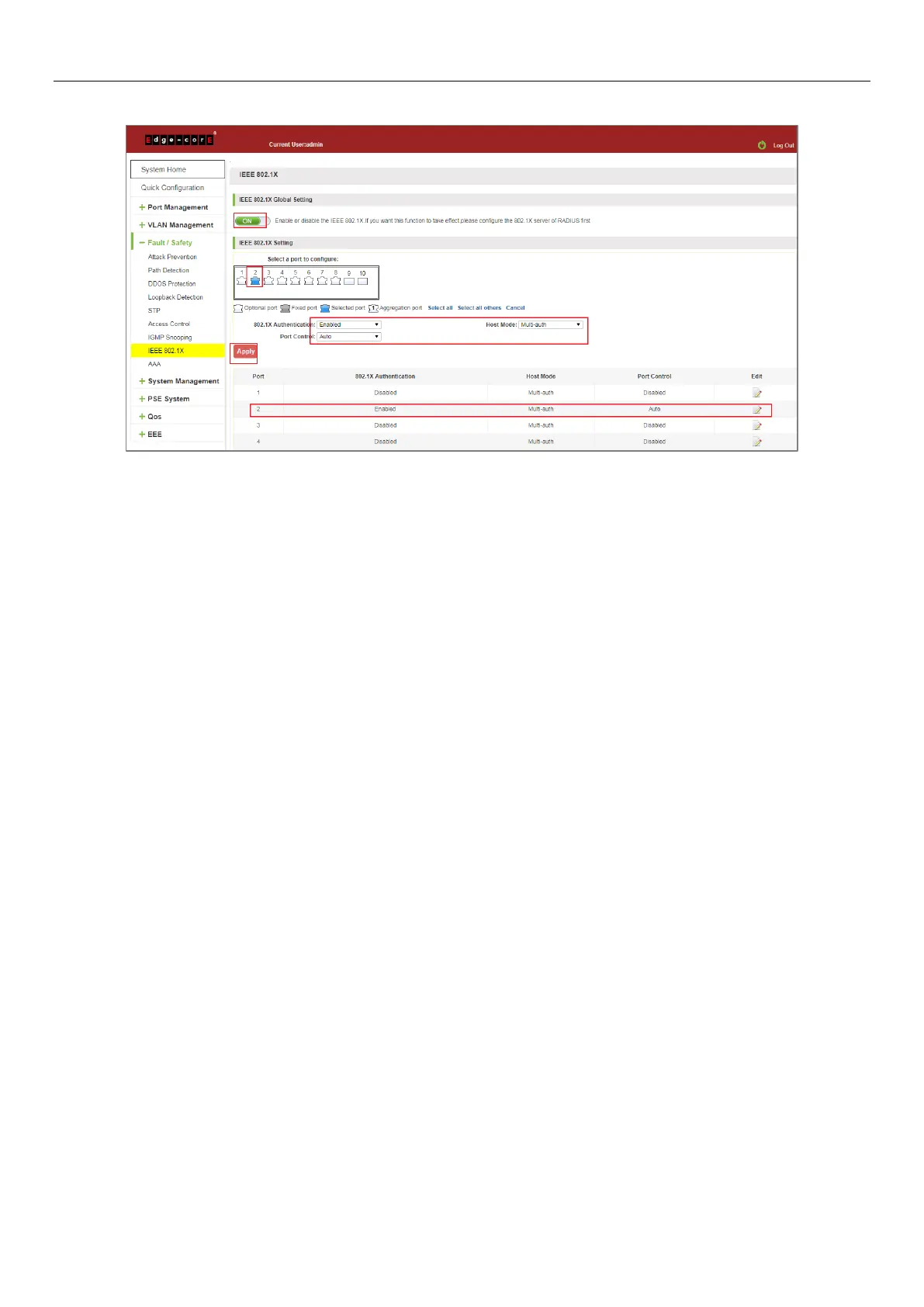65
Switch enable 802.1X port Gi 0/2, Port Control: auto, Host Mode: multi-auth
Figure 6-53: Configuration IEEE802.1X
Tips: The IEEE802.1x function is used with the AAA function.
Auto: It indicates that the initial state of the port is unauthorized. It only allows EAPOL packets to be sent and
received. It does not allow users to access network resources. If the authentication passes, the port switches to the
authorized state, allowing the user to access the network resources. This is also the most common case.
Force-auth: Indicates that the port is always authorized, allowing users to access network resources without
authorization.
Force-unauth: Indicates that the port is always in an unauthorized state and does not allow the user to authenticate.
The device does not provide authentication services to clients that pass through the port.
Single-host: This port can only connect to a host, through authentication can be forwarded for data packets.
Multi-auth: This port can be connected to the following switches, including a host through the certification, other
hosts can be forwarded data packets.
Multi-host: This port can be connected to the following switches, including a host through the certification, other
host data packets can not be forwarded, must also have passed authentication.
6.10 AAA
6.10.1 RADIUS
Enabled and logged in can use radius authentication
Configure the PC 192.168.2.145, and connect with switch by Gi 0/2
Configure the radius sever 192.168.2.100, and connect with switch by Gi 0/1
Click ON "Fault/Safety" "AAA" "RADIUS"
Switch config AAA RADIUS server address: 192.168.2.100, Auth Port: 1812, Key: 123, type: all
