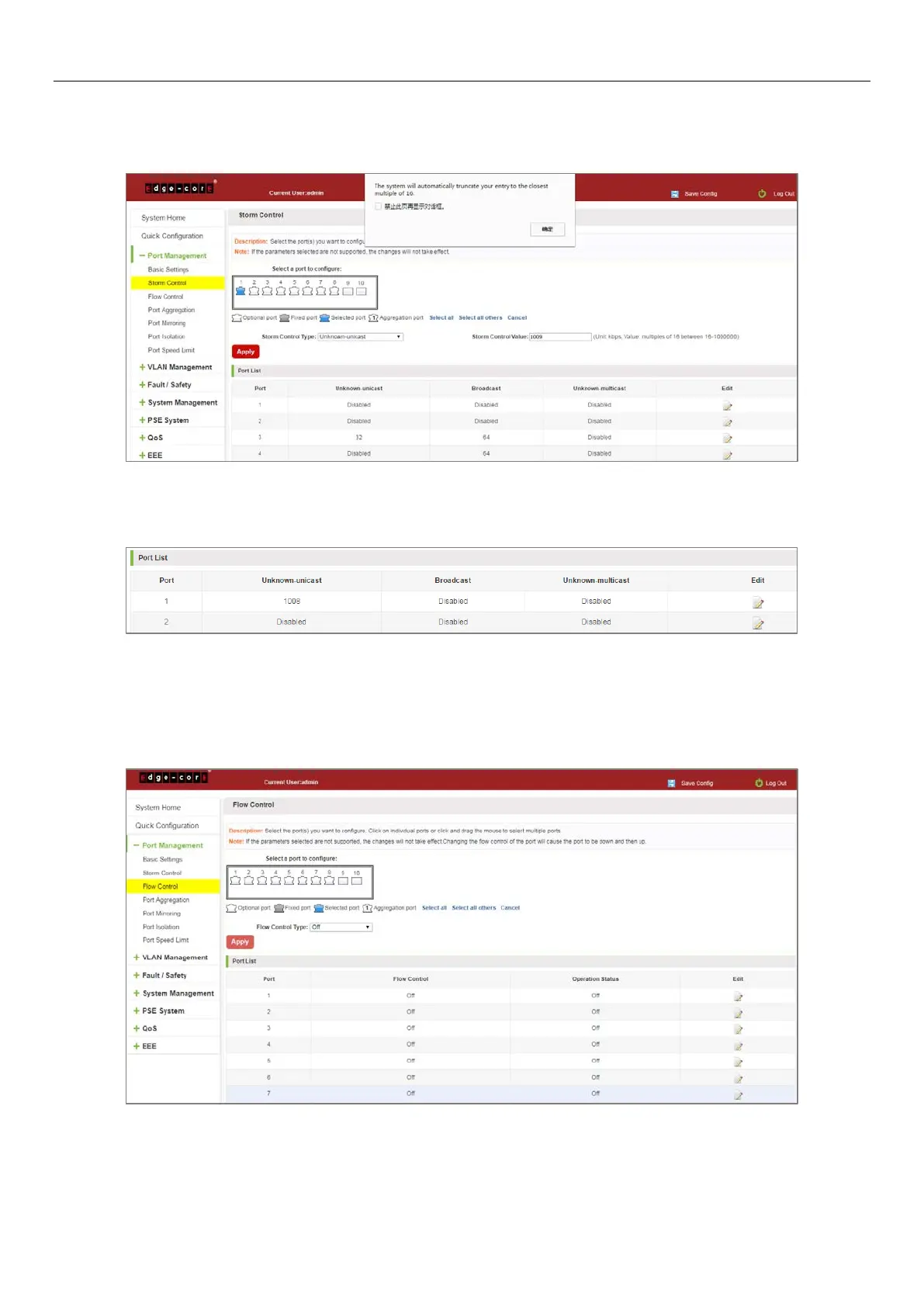17
After selecting the ports in the Storm Control port panel, set the unknown-unicast, unknown-multicast, and
broadcast values. For example, set the port 1 unknown-unicast storm control to 1009, and then click "Apply
Settings".
Figure 4-6: Configuring Storm` Control Information
The configuration displays as shown below:
Figure 4-7: Configuration Successfully Storm Control Information Flow Control
4.3 FLOW CONTROL
Click "Port Management" and then "Flow Control" to view the port flow control information on the switch.
Figure 4-8: Flow Control Information
