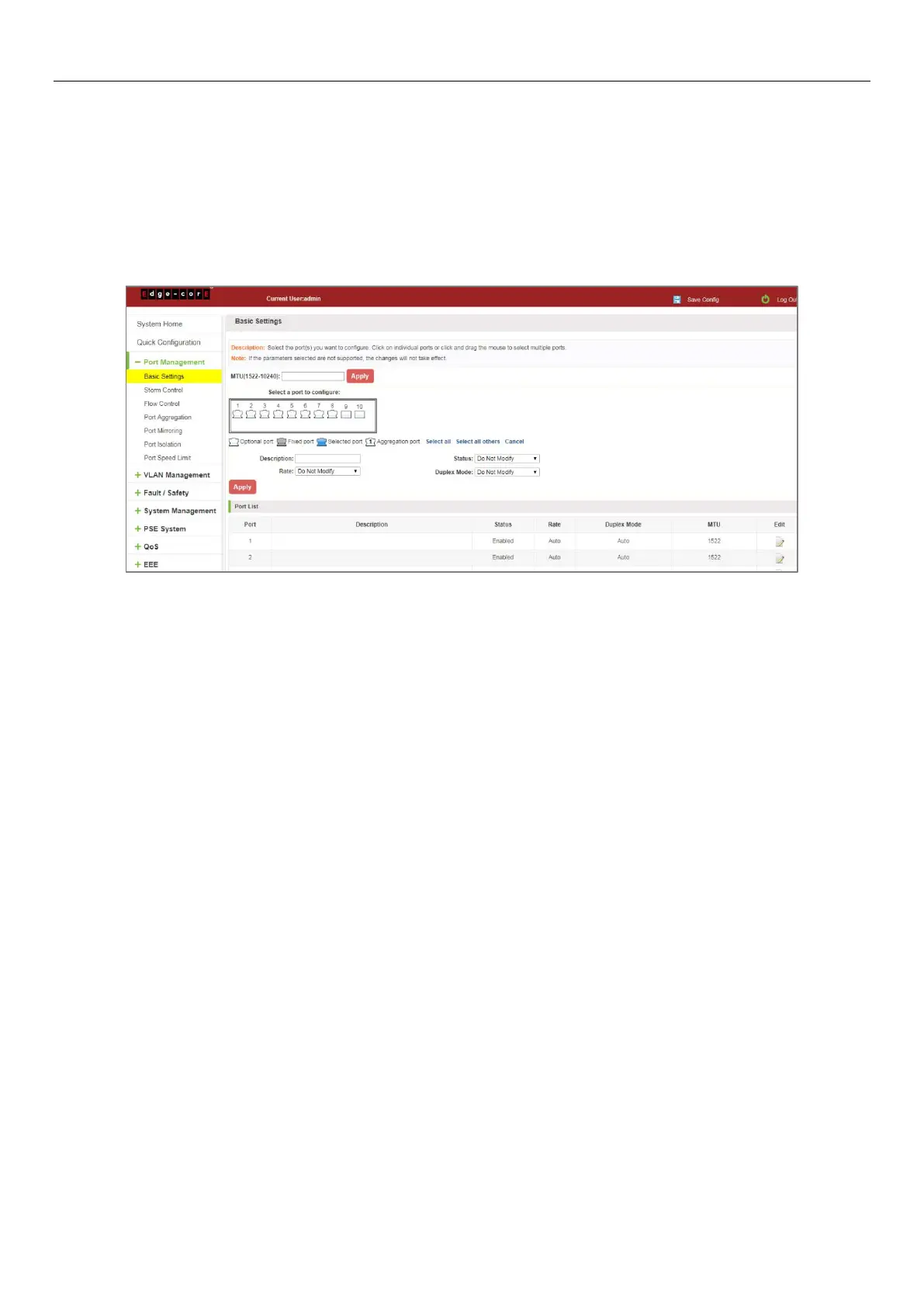14
4 PORT MANAGEMENT
4.1 BASIC SETTINGS
4.1.1 Check the port configuration
On the navigation bar, click "Port Management" and then "Basic Settings" to view the current configuration of the
switch ports:
Figure 4-1: Port List Information
The port list attributes show the current switch port configuration information:
1. Port: The number of the port.
2. Port Description: Displays the switch port description.
3. Port Status: The switch port status information; enabled or disabled.
4. Port Rate: Displays the switch port speed configuration; auto-negotiation or 10/100/1000.
5. Working Mode: Displays the switch port duplex configuration; auto-negotiation, full, or half duplex.
6. MTU: Indicates the maximum size of packets on the port.
