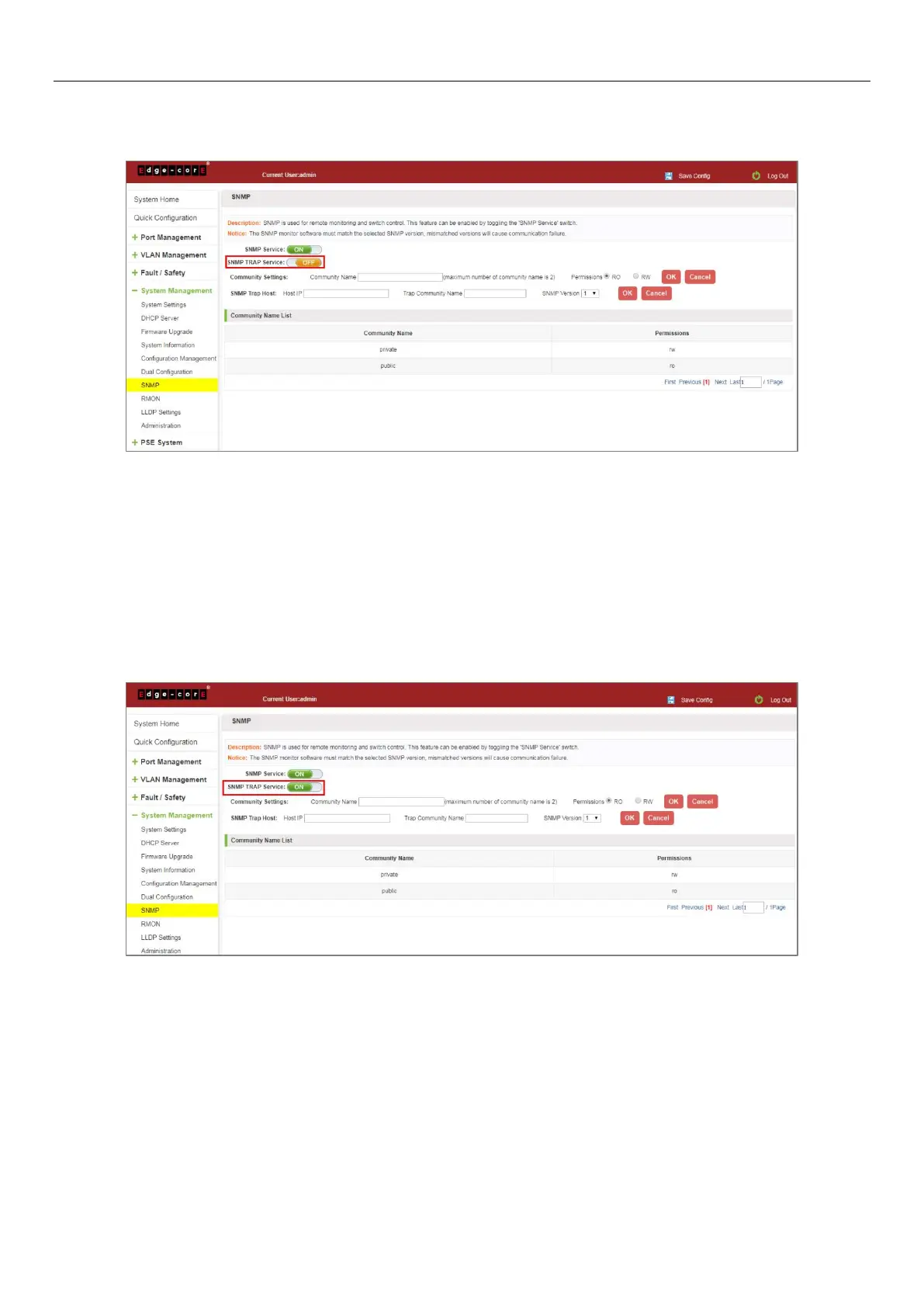88
7.7.4 Activate the TRAP
After open the SNMP, select the SNMP TRAP service, click ON the "OFF" to "ON", click ok:
Figure 7-29: Activation Function of the TRAP
Activate the TRAP function configuration steps are as follows:
Step 1: Select "ON" option;
Step 2: Click "OK" button to complete the configuration.
7.7.5 Disable the TRAP
Choose the SNMP TRAP service, click ON the "ON" to "OFF", click "OK", complete the configuration:
Figure 7-30: Disable TRAP Function
Disable the TRAP function configuration steps are as follows:
Step 1: Select "ON" to "OFF" option;
Step 2: Click "OK" button to complete the configuration.
