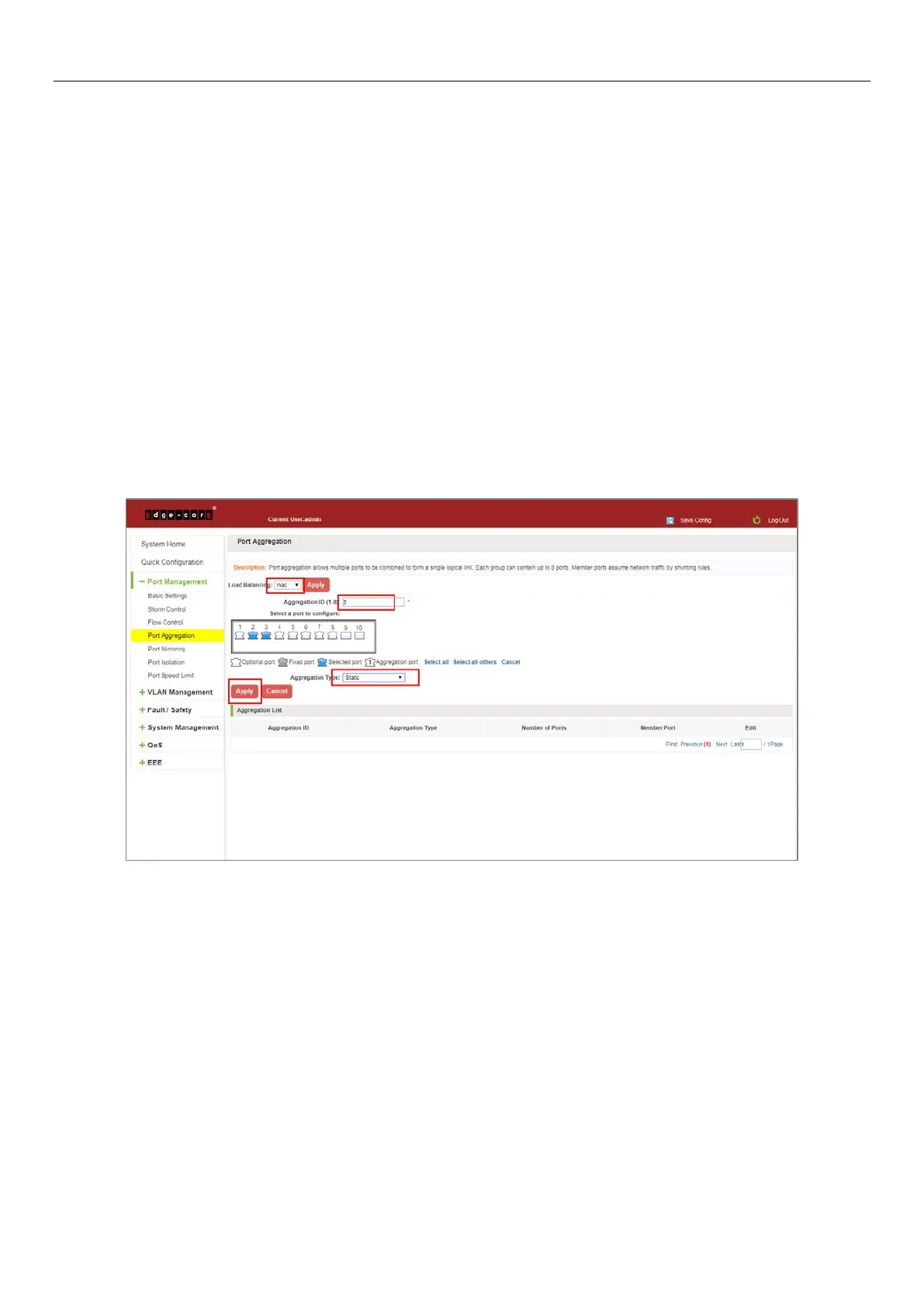20
In the port aggregation list which shows the current switch port configuration information for the polymerization
properties:
1. Aggregation number: display link aggregation group number value;
2. Load Balancing: Displays the current link aggregation group load balancing judgment condition;
3. Aggregate types: Displays whether to use a polymerization port LACP protocol;
4. Member ports quantity: Displays the number of ports in the link aggregation group contains a total of member
port: Displays the current port link aggregation group member prompt
5. Each aggregate port can bind up to eight member ports, port to transfer data among members of the network
traffic through the shunt rules.
6. Port aggregation group must ensure that the port speed, duplex, port state agreement, or can not ATTACH after
configuration.
4.4.2 Add port aggregation
Enter aggregation port number, select the desired aggregation port, select aggregation type, click "Apply".
Figure 4-13: Port Aggregation Configuration Area
Increase port aggregation, follow these steps:
Step 1: Select the option to load the shunt in the load balancing list.
Step 2: Enter the number in the "Aggregation number" in.
Step 3: Select the aggregated ports in the panel.
Step 4: Select the aggregation type.
Step 5: Click the "Apply" button to complete the configuration.
