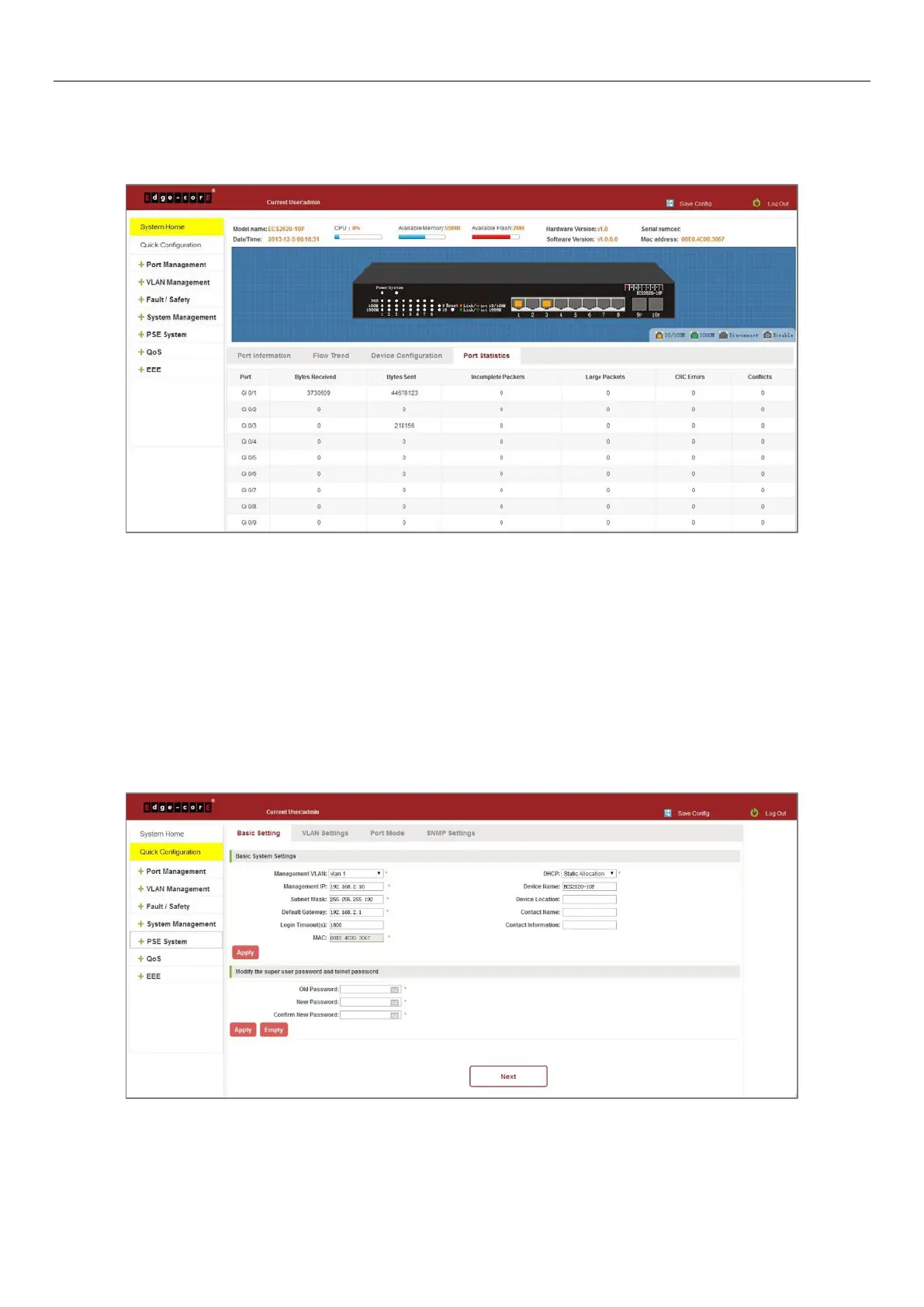11
2.5 PORT STATISTICS
The Port Statistics page shows the number of bytes received, the number of bytes sent, the number of incomplete
packets, the number of large packets, CRC error packets, and the number of conflicts.
Figure 2-5: View the Port Statistics
3 QUICK CONFIGURATION
Click on "Quick Configuration" to quickly configure commonly used functions, such as a VLANs, trunk ports, port
classes, SNMP, and basic settings.
3.1 BASIC SETTING
Click "Quick Configuration" and then "Basic Settings" to display the System Settings page. The current basic system
information and management password can be configured.
Figure 3-1: Basic Setting
