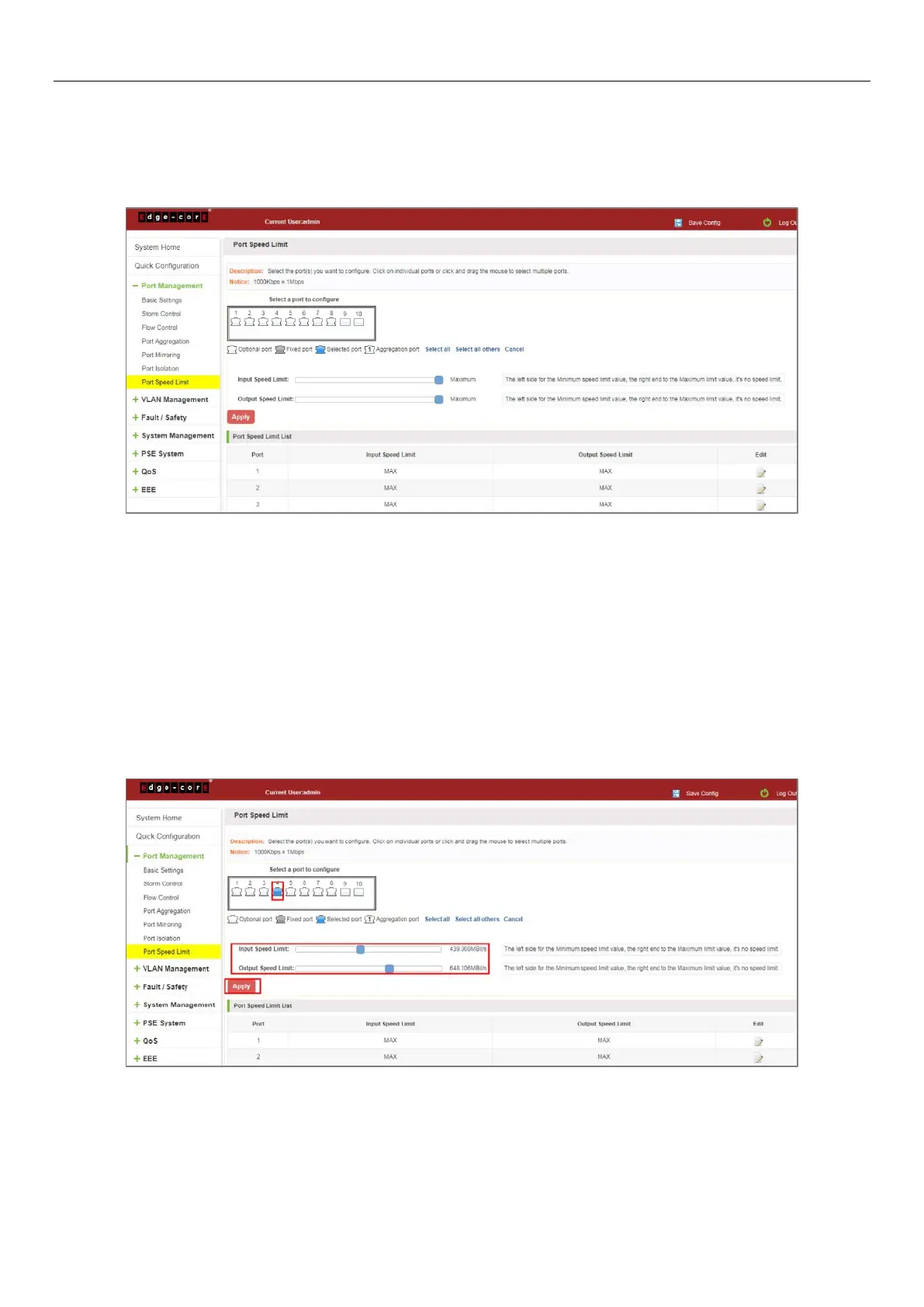27
4.7 PORT SPEED LIMIT
4.7.1 View port rate limit
Click "Port Management" "Port Speed Limit" switch to view the current port speed configured information:
Figure 4-25: View Rate Configuration Information
In the port speed list which shows the current speed limit switch attribute configuration information:
Port: The number of the port;
Input limit: uplink port speed;
Output speed: port downstream rate;
4.7.2 Configure port access rate
Select the panel to set the speed limit of the port, set the rate limit value by dragging the speed bar.
Figure 4-26: Configure Port Rate Limiting Entrance
