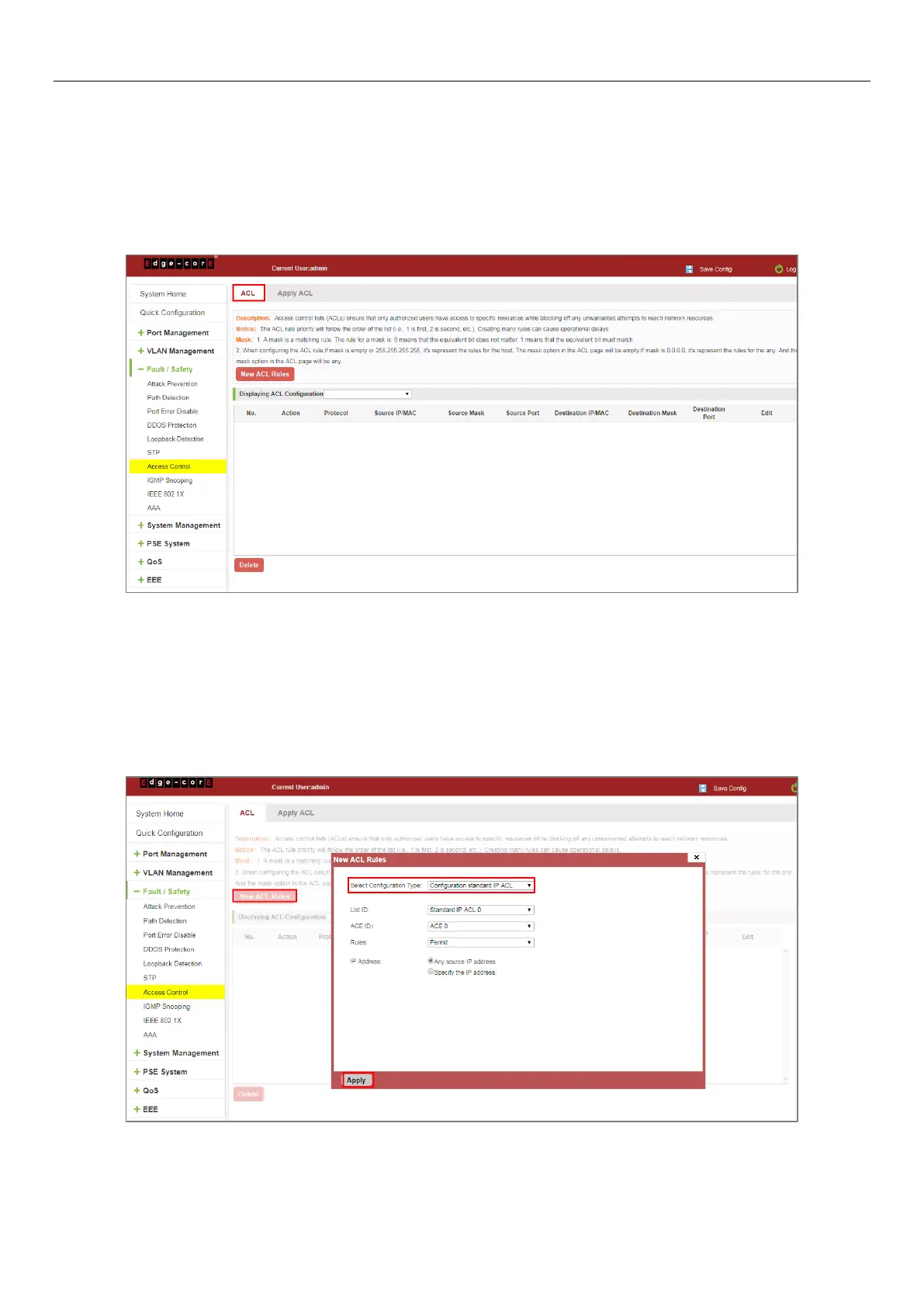54
6.7 ACCESS CONTROL
6.7.1 ACL access control list
6.7.1.1 View access control list
Click the "Fault/Safety" "Access Control" you can view the configuration information of the access control list:
Figure 6-31: Access Control List
6.7.1.2 Increased access rules
1. INCREASE THE STANDARD IP ACCESS RULES
Click "New ACL Rules", in the pop-up dialog box, select "Standard IPV4 ACL Configuration", in the list of ID:0, ID:0
ACE, rules to allow. IP address is: any source IP address. Click "Apply" to complete the new rules:
Figure 6-32: Configuration Standard IP Access Control List
