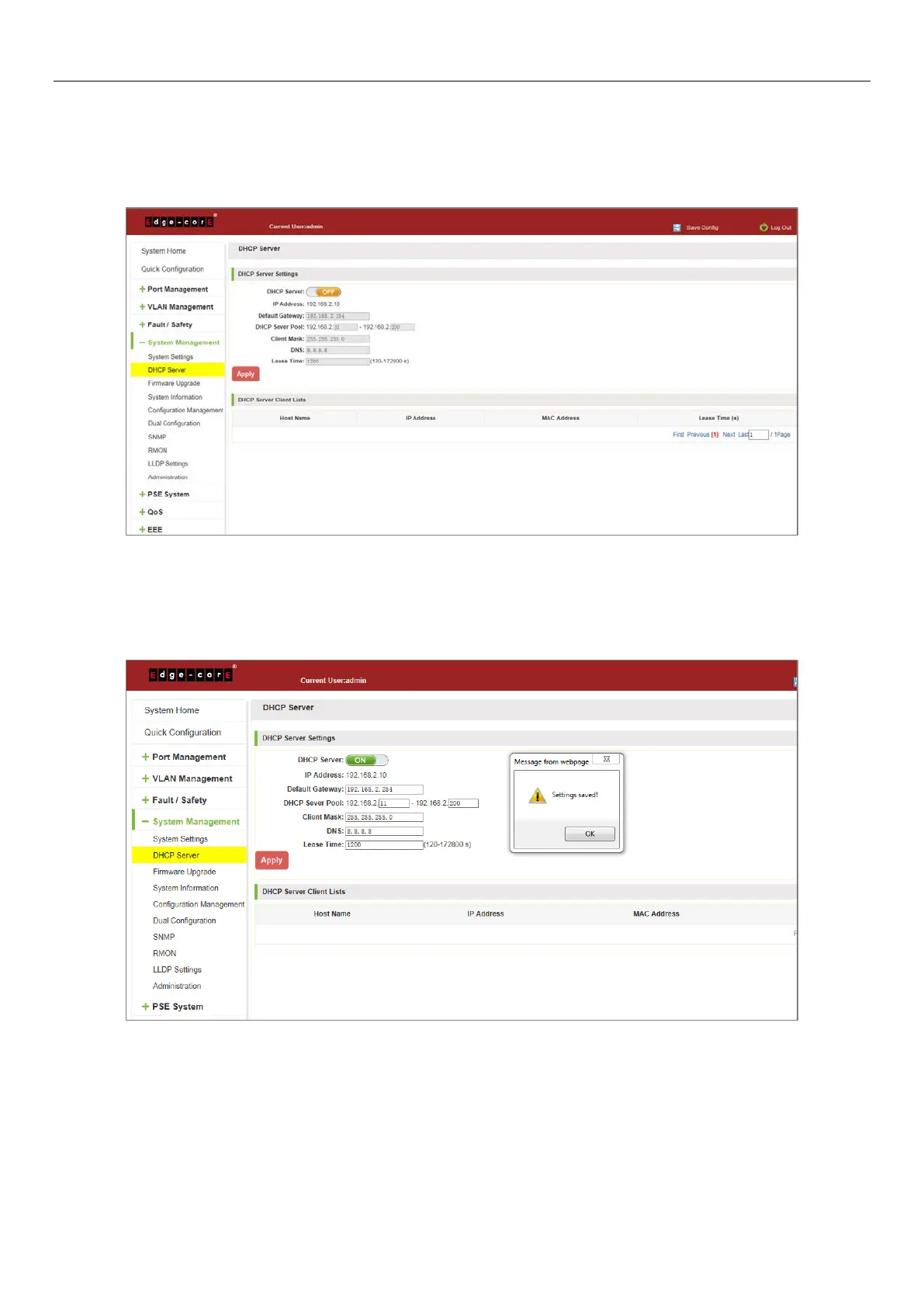78
7.2 DHCP SERVER
7.2.1 DHCP server info
Click the "System Management" "DHCP Server" to view the DHCP Server configuration:
Figure 7-15: DHCP Server Info
7.2.2 Enable the DHCP server
Enable the DHCP server, address pool IP range and device IP must be the same network segment IP:
Figure 7-16: Enable DHCP Server
When the host and the device are connected directly, the IP assigned to the DHCP server will be displayed in the
DHCP server client list.
