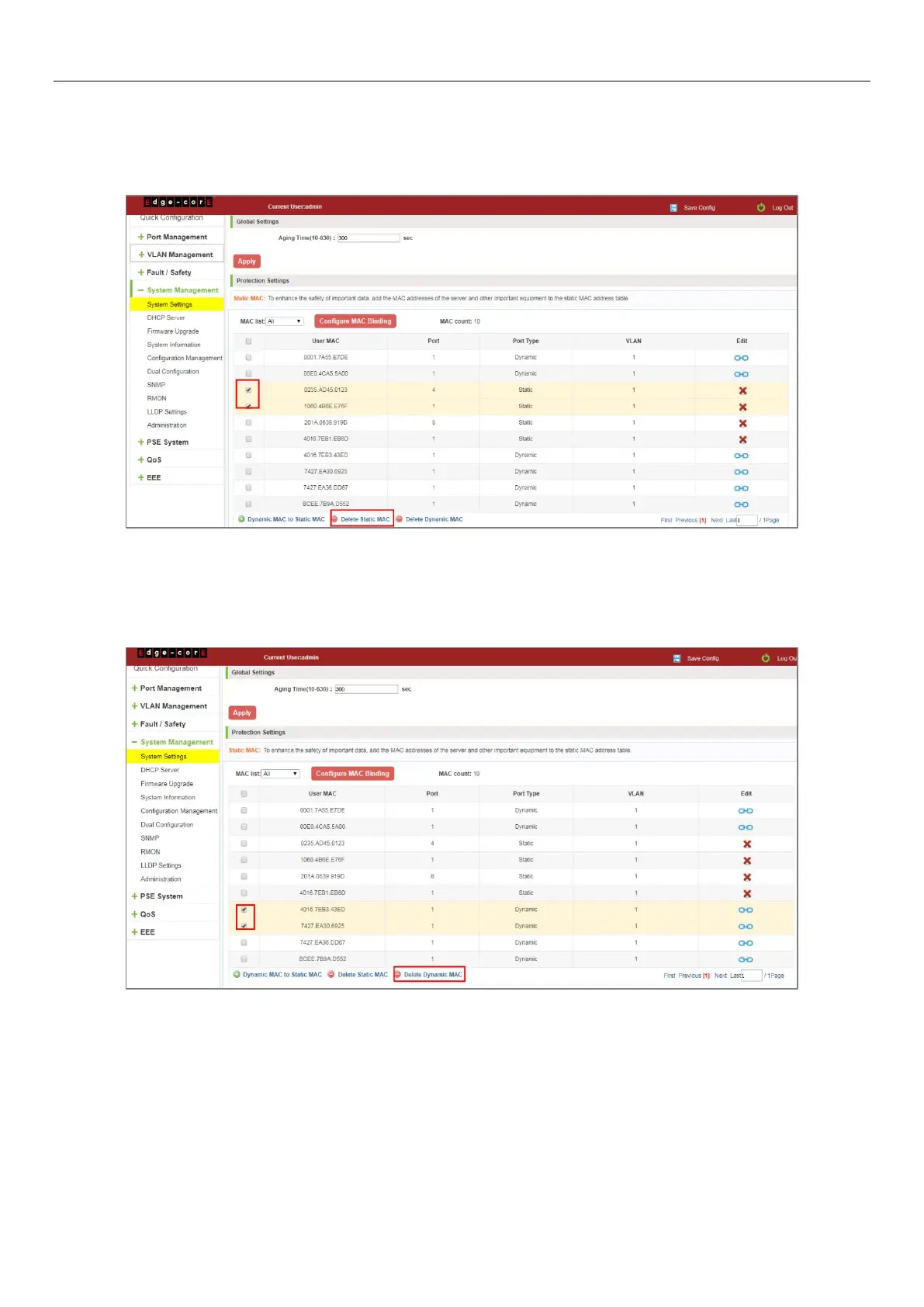77
2. Batch delete a static MAC address
In the MAC address list by checking the front of the column you want to bind, "√" check box, click "Delete Static
MAC" button:
Figure 7-13: MAC Address Batch Deletion
3. Delete all dynamic MAC address
In the MAC address list, click "Delete Dynamic MAC" button to clear all dynamic mac address:
Figure 7-14: Clear All Dynamic MAC Address
