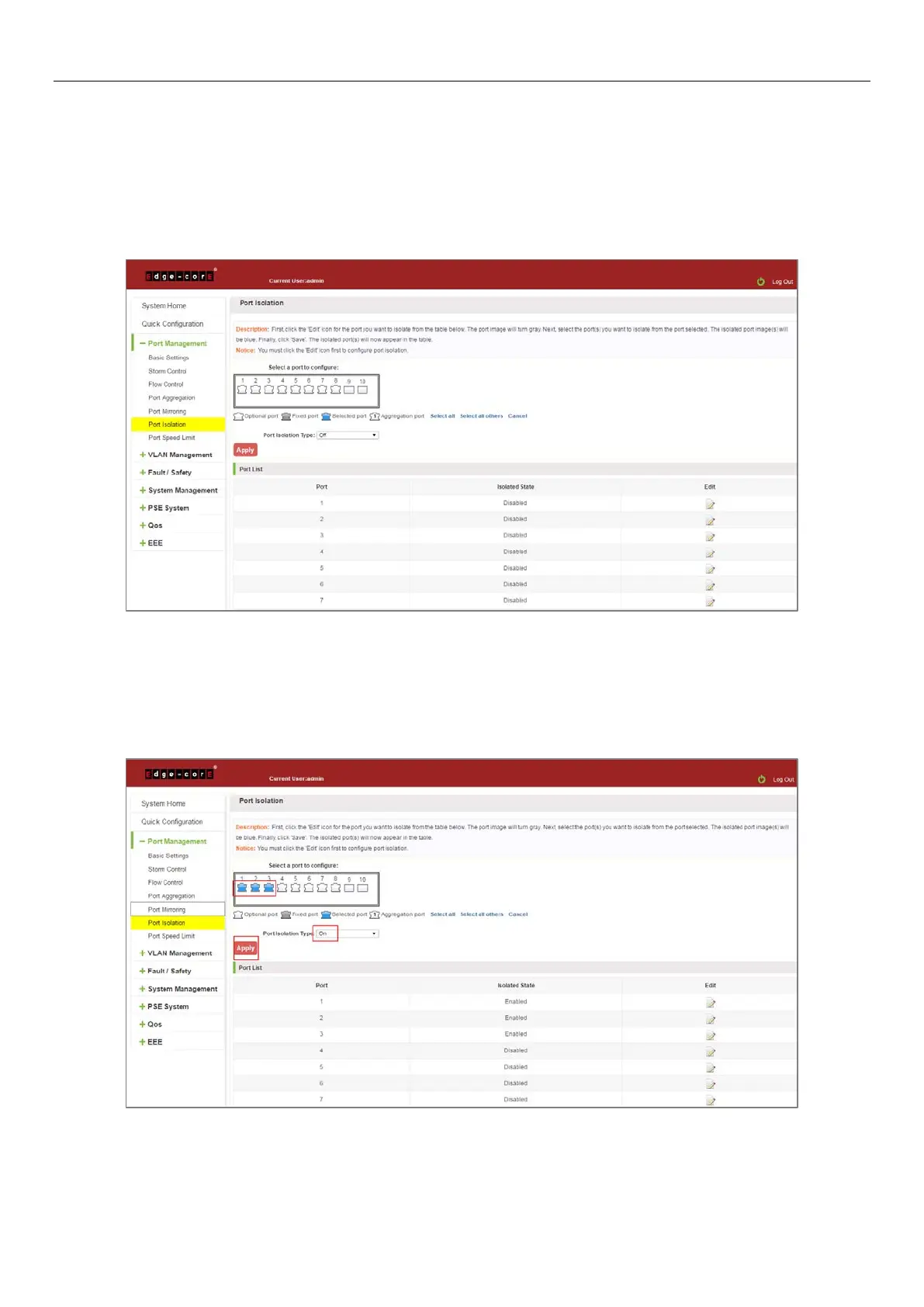25
4.6 PORT ISOLATION
4.6.1 Port isolation configuration
Click "Port Management" "Configuration of Port Mirroring "Port Isolation" view of the switch:
Figure 4-21: Port Isolation Configuration Information
4.6.2 Configuring port isolation
Open Port Isolation function: select the port on which you want to open port isolation, click the "Port Isolation Type"
Select "On", "Apply".
Figure 4-22: Enable Port Isolation Function
