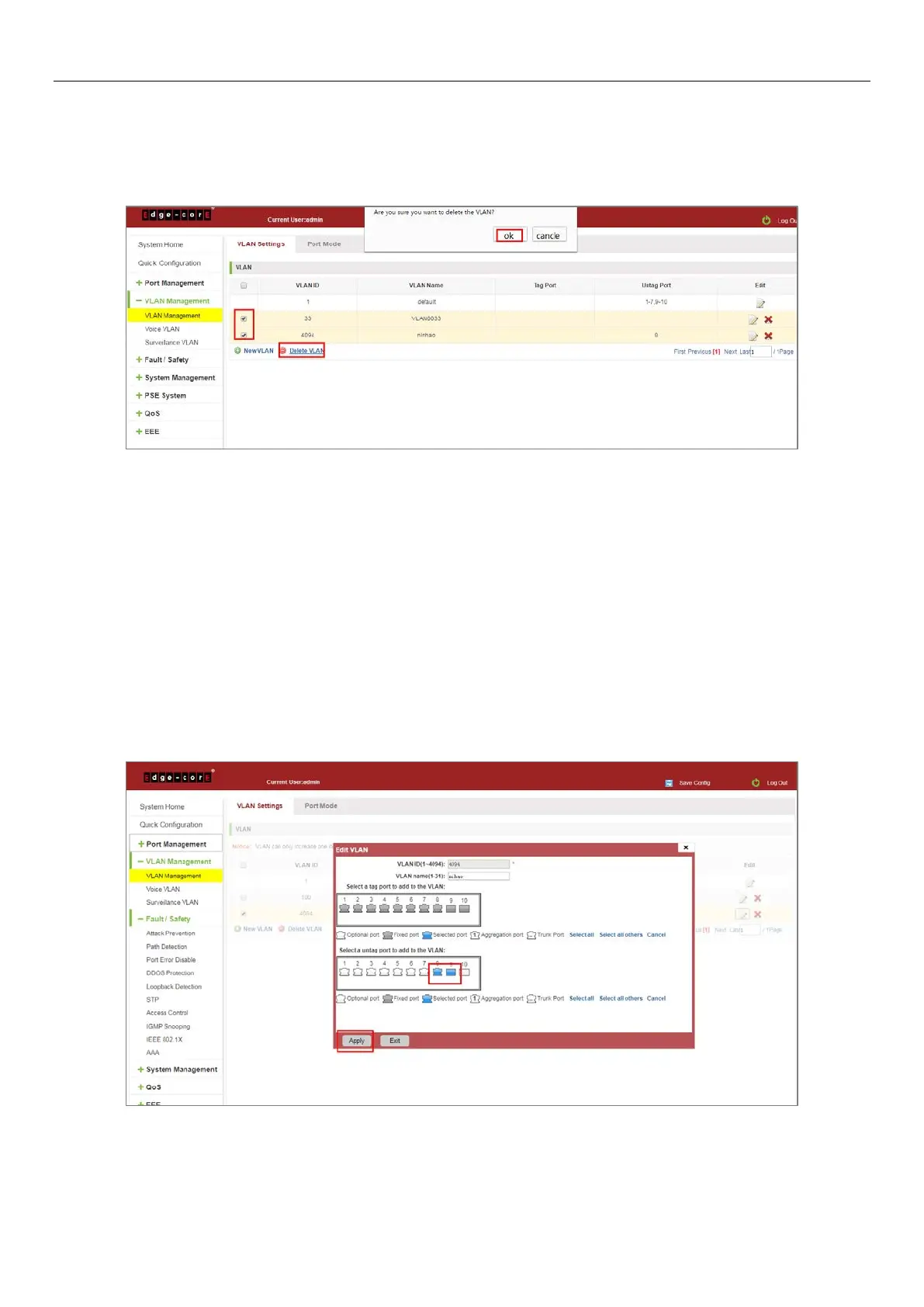31
5.1.3.2 Delete multiple VLAN
First select the VLAN you want to be deleted before the checkbox, then click "Delete VLAN" button to delete the
selected VLAN, if the VLANs have some ports the VLAN can not be removed because of there are member ports. The
others will be removed.
Figure 5-4: Delete Multiple VLAN
Delete multiple VLAN, follow these steps:
Step 1: I want to delete VLAN check box;
setp2: Click on the bottom left "Delete VLAN" connection;
Step 3: Confirm delete.
5.1.4 Editing VLAN
5.1.4.1 VLAN port to a VLAN
Click on the icon can be added to the selected port in the VLAN:
Figure 5-5: Add the Port to the VLAN
