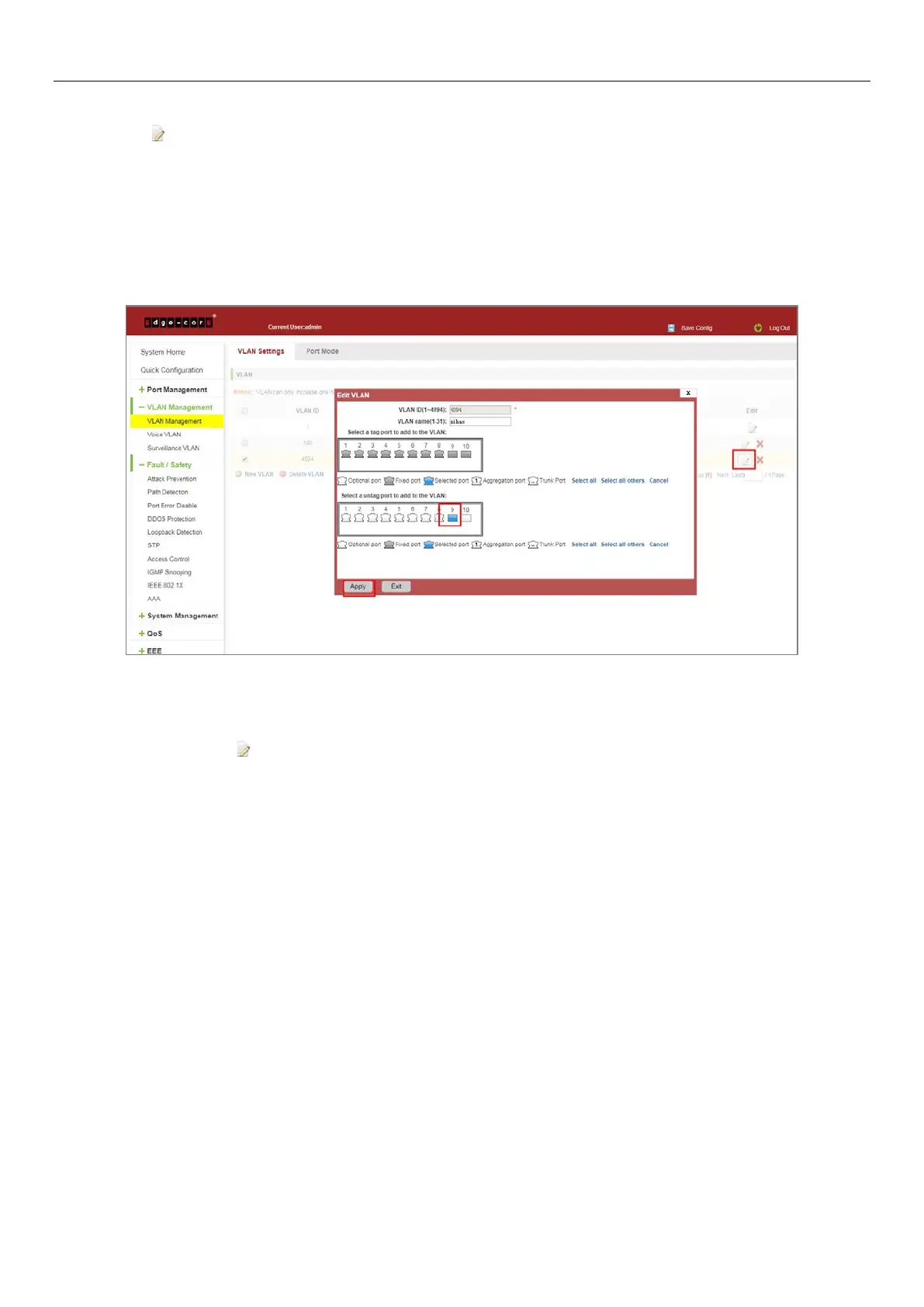32
Add the port to the VLAN, follow these steps:
Step 1: Click" "icon.
Step 2: Selected to join the ports in the port panel.
Step 3: Click the lower right corner "Apply" button to complete the configuration.
5.1.4.2 To remove the port from a VLAN
Click on the icon, you can remove the port from this VLAN:
Figure 5-6: To Remove the Port from the VLAN
Procedure to remove the port from VLAN as follows:
Step 1: Click on the icon " ";
Step 2: Remove the port to be removed from the port panel;
Step 3: Click on the lower right corner of the "Apply" button to complete the configuration.
