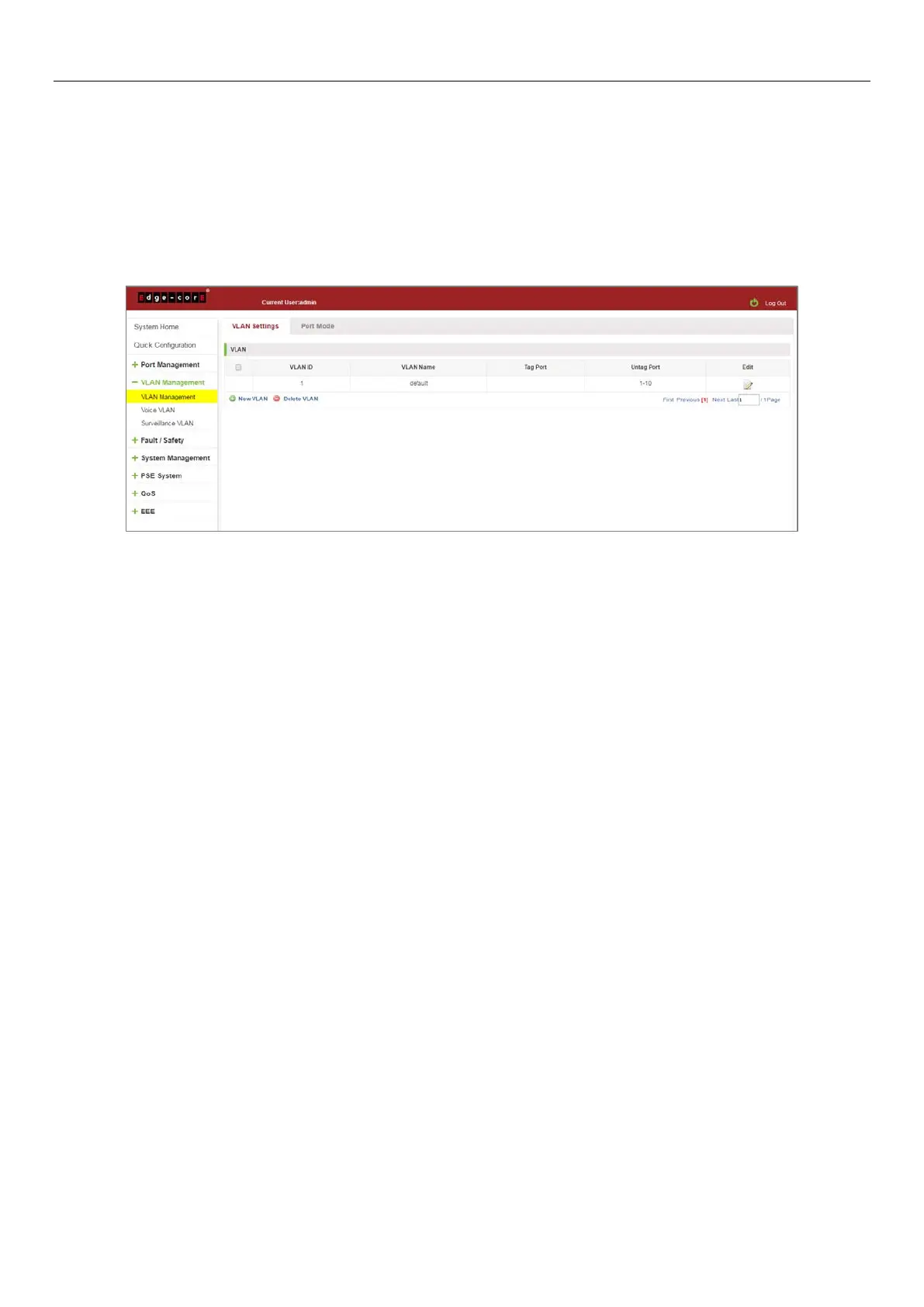29
5 VLAN MANAGEMENT
5.1 VLAN MANAGEMENT
5.1.1 Check VLAN configuration information
Click on the navigation bar "VLAN Management" "VLAN Management" "VLAN Settings" to view the switch
configured:
Figure 5-1: VLAN Configuration Information
In the VLAN list which shows the properties of the configuration information of the current switch VLAND:
1. VLAN ID: VLAN ID value is displayed;
2. VLAN Name: The name of the VLAN, the default VLAN ID to name;
3. VLAN IP address: Displays the switch's management IP;
4. Port: Displays the port VLAN that exist.
5. By default, all ports belong to VLAN 1.
