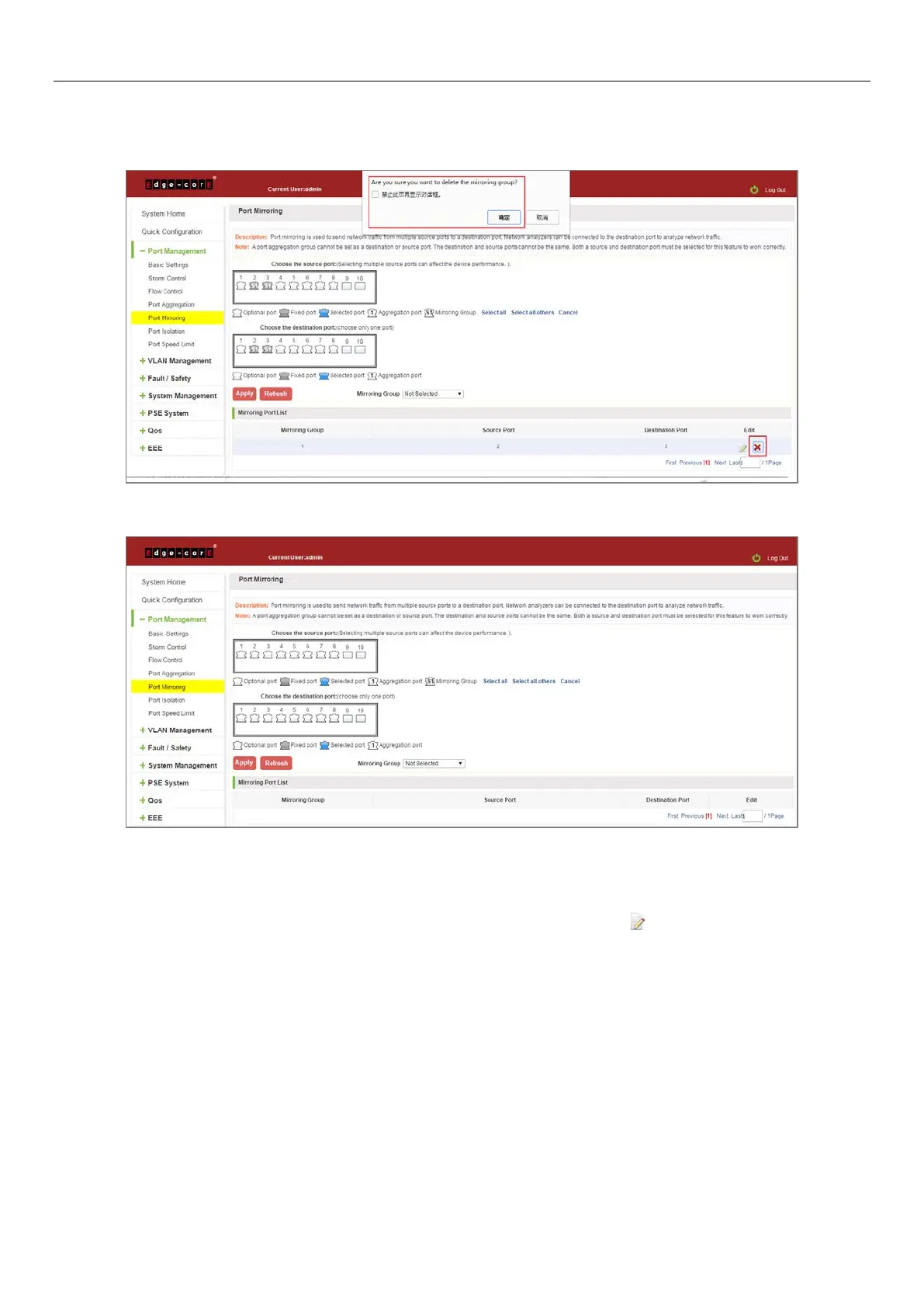24
4.5.4 Delete a port mirroring group
Figure 4-19: Delete Port Mirroring Group
Figure 4-20: Deleted Successfully Port Mirroring
Remove port mirroring configuration steps are as follows:
Step 1: In the image you want to modify the operation of the group column, click " ";
Step 2: In the panel, click Cancel the source port, destination port and then click Cancel;
Step 3: In the panel, click Cancel the source port, destination port and then click Cancel;
Step 4: Click "Apply".
