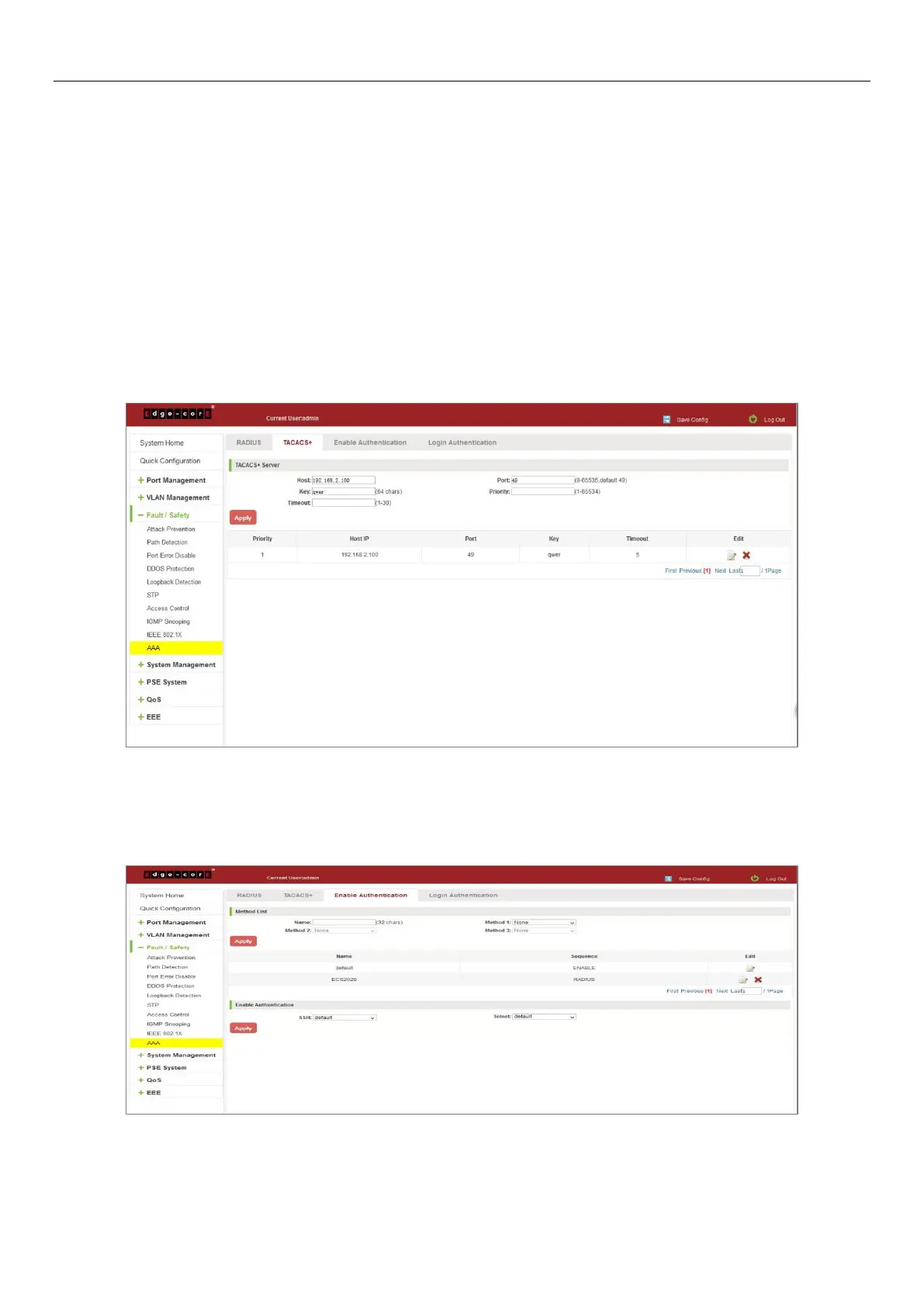67
TIPS:
1. Pc input right user name and password, PC can console, telnet and ssh switch.
2. Pc input right password, user can join "# mode".
6.10.2 TACACS+
Enable and Login can use TACACS+ authentication
Configure the PC 192.168.2.145, and connect with switch by Gi 0/2
Configure the TACACS+ sever 192.168.2.100, and connect with switch by Gi 0/1
Click on "Fault/Safety" "AAA" "TACACS+"
Switch config AAA TACACS+ server address: 192.168.2.100, Auth Port: 49, Key: qwer
Figure 6-57: Configuration TACACS+
Switch config Method List: Name: ECS2020, Method 1: TACACS+, click "Save".
Switch config Enable Authentication: Console: ECS2020, Telnet: ECS2020, SSH: ECS2020, click "Save".
Figure 6-58: Configuration Enable Authentication
