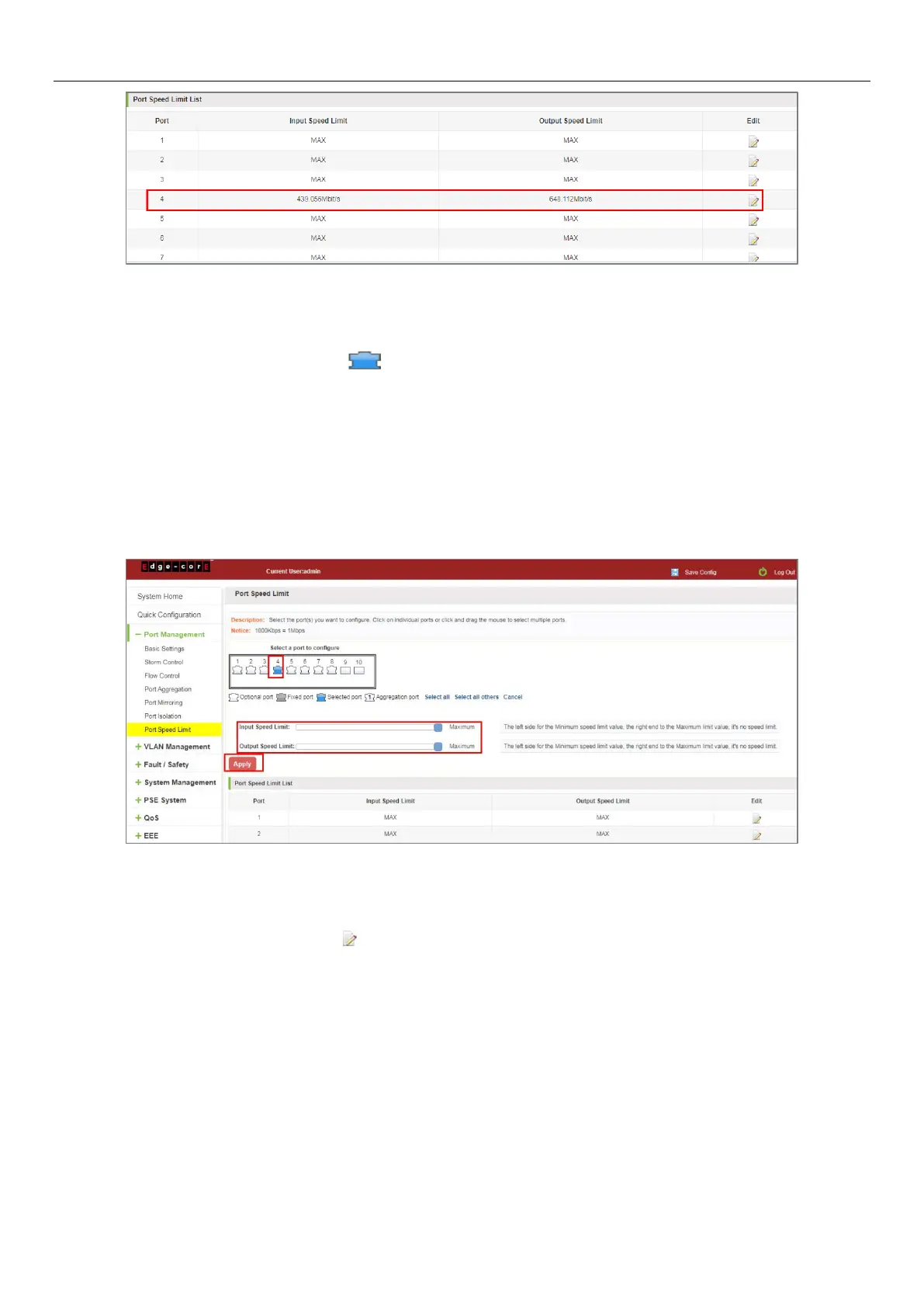28
Figure 4-27: Port Entrance Speed Limit Results
Entrance port rate limiting configuration steps are as follows:
Step 1: Click on the right side of the port " " Icon or select multiple icons;
Step 2: Set rate limiting strip port value;
Step 3: Click the lower right corner "Apply" button to complete the configuration.
4.7.3 Remove the port speed limit
Click the need to remove the limit on the right port icon '' in the configuration area of the port rate value pull bar to
the far right, "Apply" to complete the operation.
Figure 4-28: Remove the Port Speed Limit
Remove uplink port rate limiting steps are as follows:
Step 1: Click on the right side of the port icon;
Step 2: In the area of the port rate configuration value rate strip pulled to the far right;
Step 3: Click the "Apply" button to complete the configuration.
