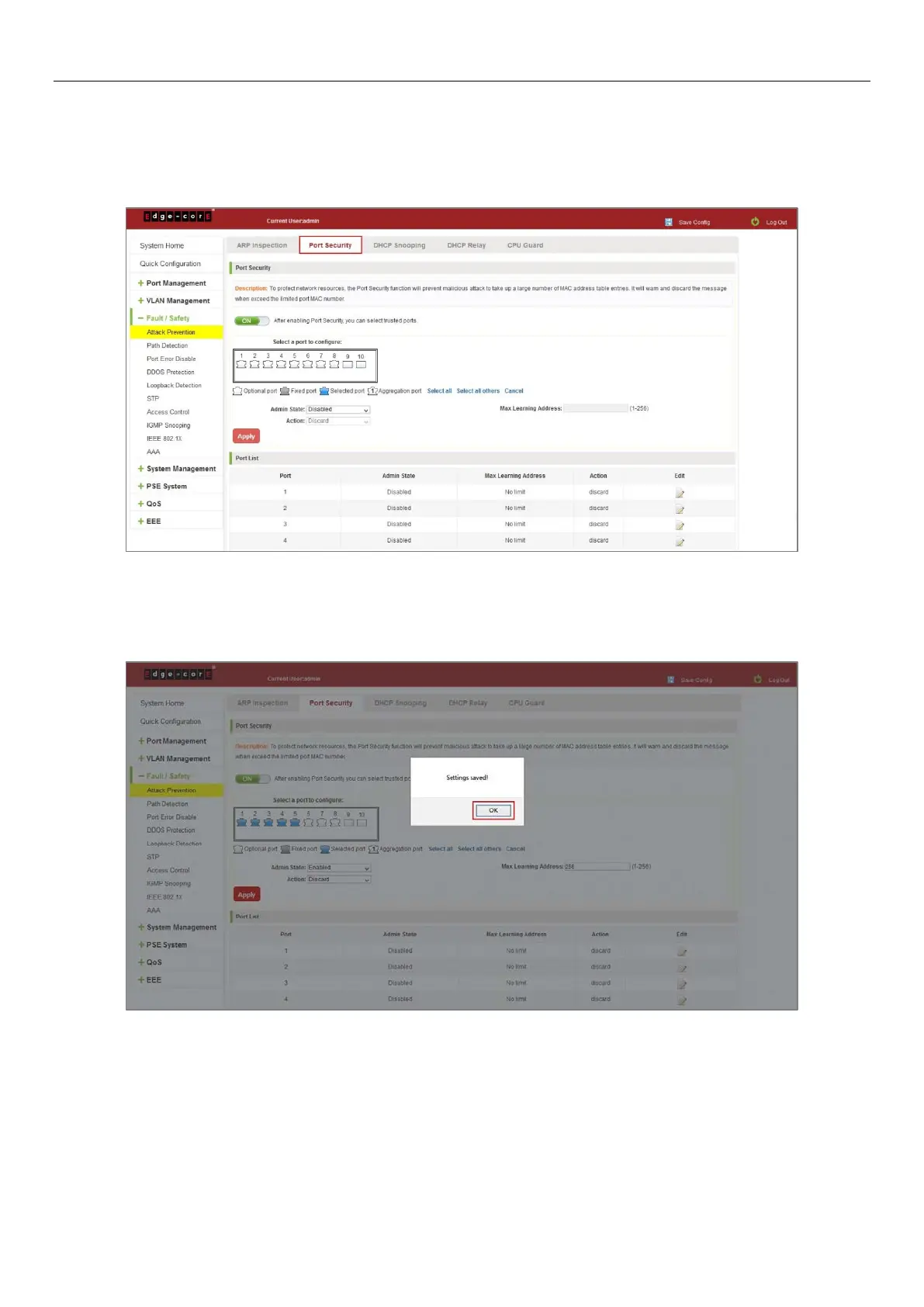42
6.1.2 Port security
6.1.2.1 Configuration port security
Click the "Fault/Safety" "Attack prevention" "Port Security", configure the switch port security:
Figure 6-6: Port security configuration
In the configuration page, selected one or more ports, enable the admin state and configure the port max learning
address. Then, click "Save" button.
Figure 6-7: Port Security Manual Configuration
