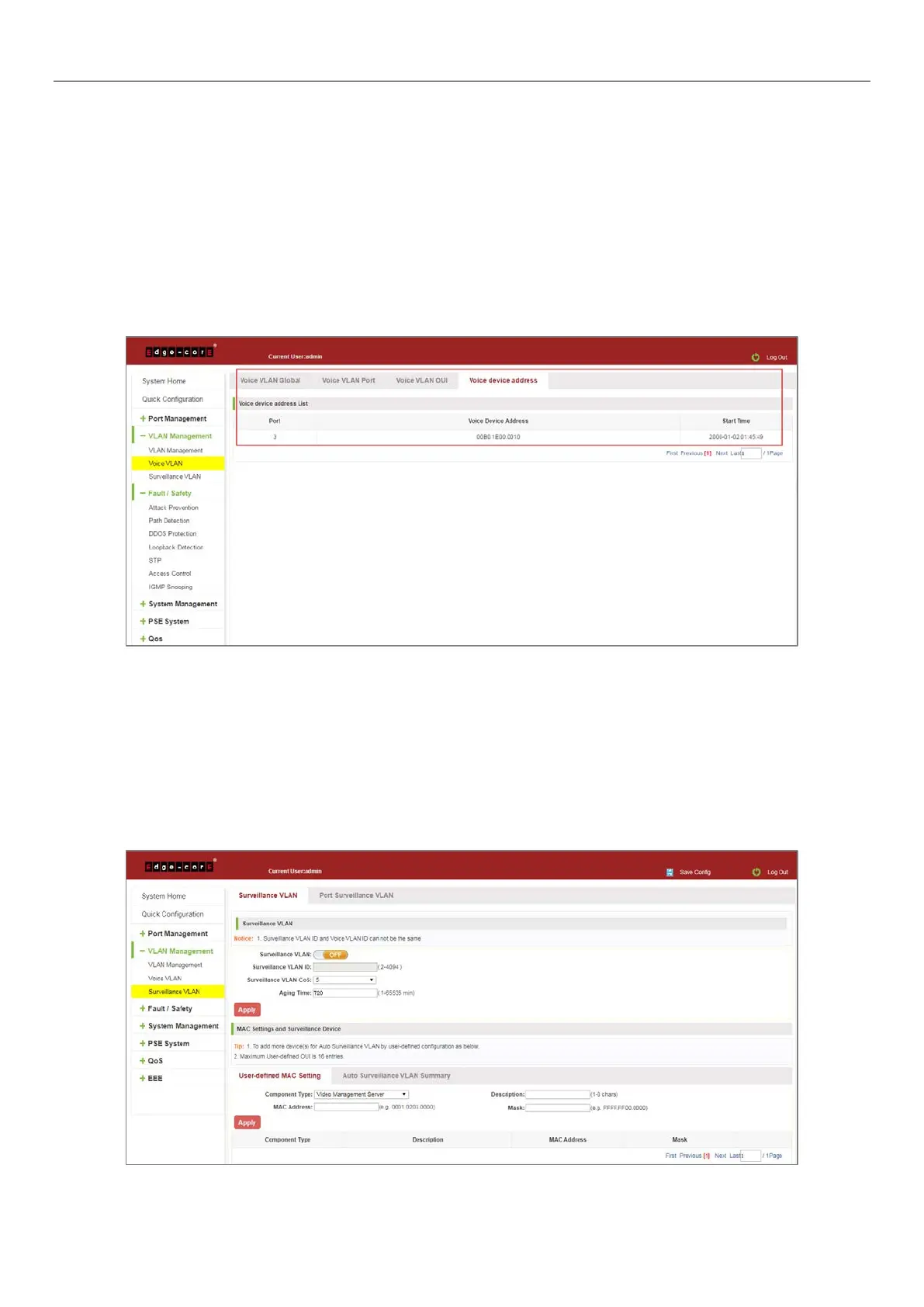37
To configure the voice VLAN OUI steps as follows:
Step 1: In the OUI address text box, enter OUI address, such as 00-b0-1E-00-00-00;
Step 2: In the mask text box, enter the mask, such as FF-FF-FF-00-00-00;
Step 3: In the description text box, enter the description, such as testOUI;
Step 4: Click "Apply".
5.2.5 Voice device address
Click on the navigation bar "VLAN Management" "Voice VLAN" "Voice Device Address" to view the voice device:
Figure 5-14: Voice VLAN Address
5.3 SURVEILLANCE VLAN
5.3.1 View surveillance VLAN information
Click on the navigation bar "VLAN Management" "Surveillance VLAN" "Surveillance VLAN" to view the switch
configured:
Figure 5-15: Surveillance VLAN Information
