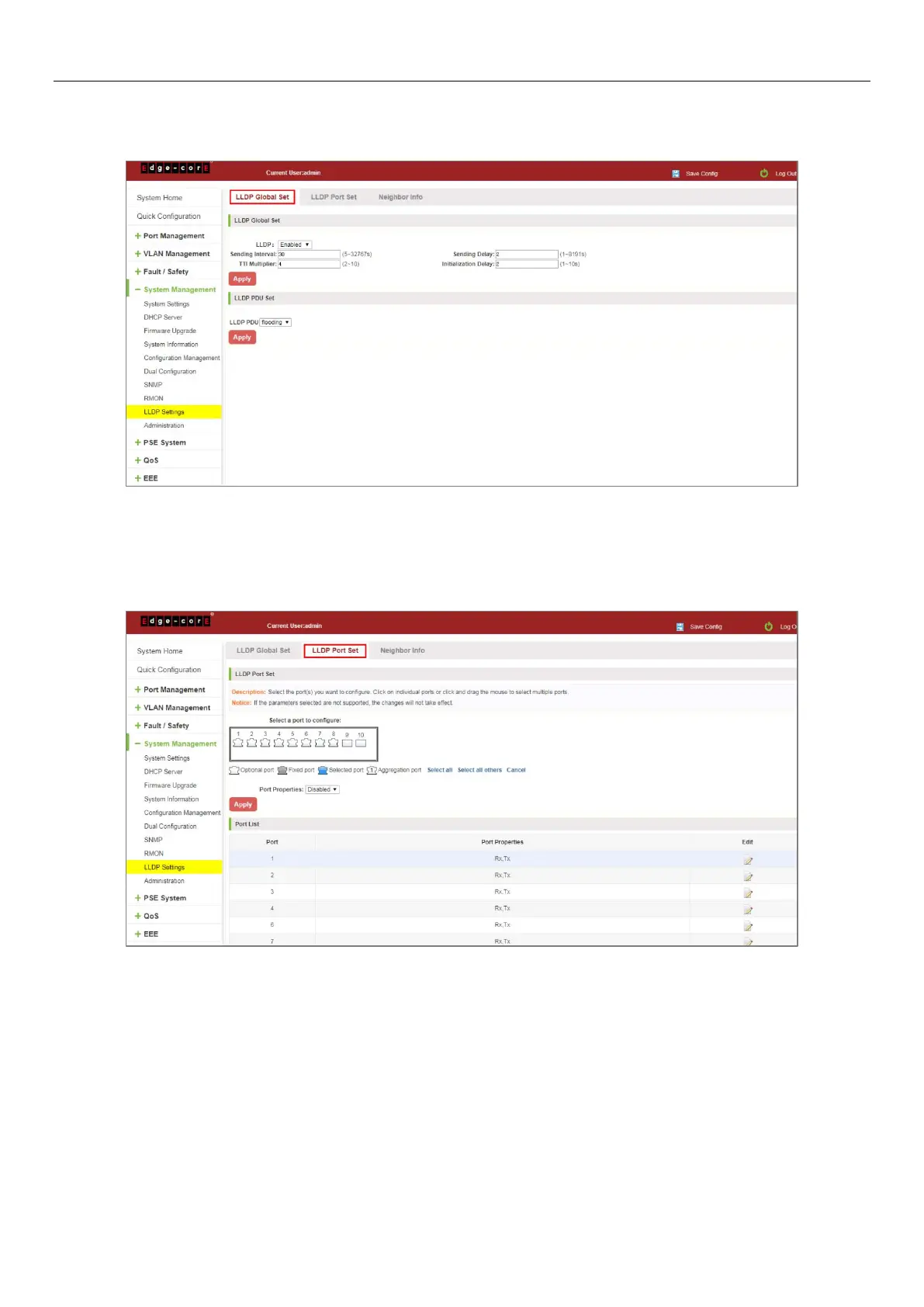94
7.9.2 Enable LLDP settings
Click the drop-down menu to select enable and configuration parameters. Finally click "Apply" button.
Figure 7-43: Enable LLDP settings
7.9.3 LLDP PORT SET
Configuration the LLDP Port Properties:
Figure 7-44: LLDP port properties
7.9.4 Neighbor info
When the LLDP function is enabled, the neighbor information is recorded when a neighbor device is found. Notice:
you should be configuration the Peer device on CLI, on the port of the peer device that is connected to the DUT:
LLDP tlv-select sys-name sys-cap.
