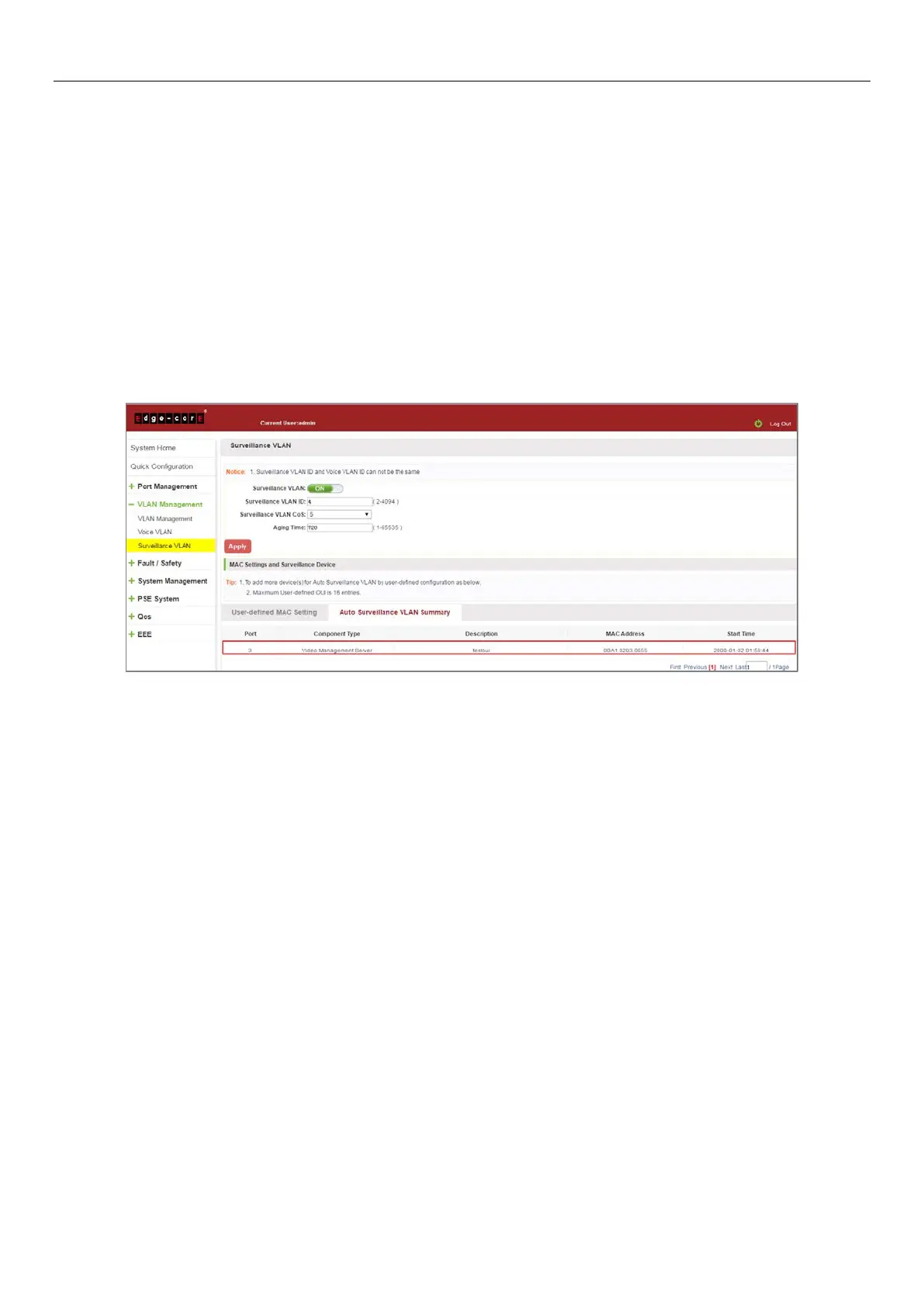39
To configure the surveillance VLAN steps as follows:
Step 1: In the component type EXT BOX, choose video management server;
Step 2: In the description text box, enter testOUI;
Step 3: In the MAC address text box, enter MAC address, such as 00A1.0203.0000.
Step 4: In the mask text box, enter the mask, such as FFFF.F000.000,
Step 5: Click "Apply".
5.3.4 MAC settings and surveillance device
Click on the navigation bar "VLAN Management" "Surveillance VLAN" "Surveillance VLAN" “
MAC Settings and Surveillance Device" to view the information:
Figure 5-18: Configure the User-defined MAC Settings
