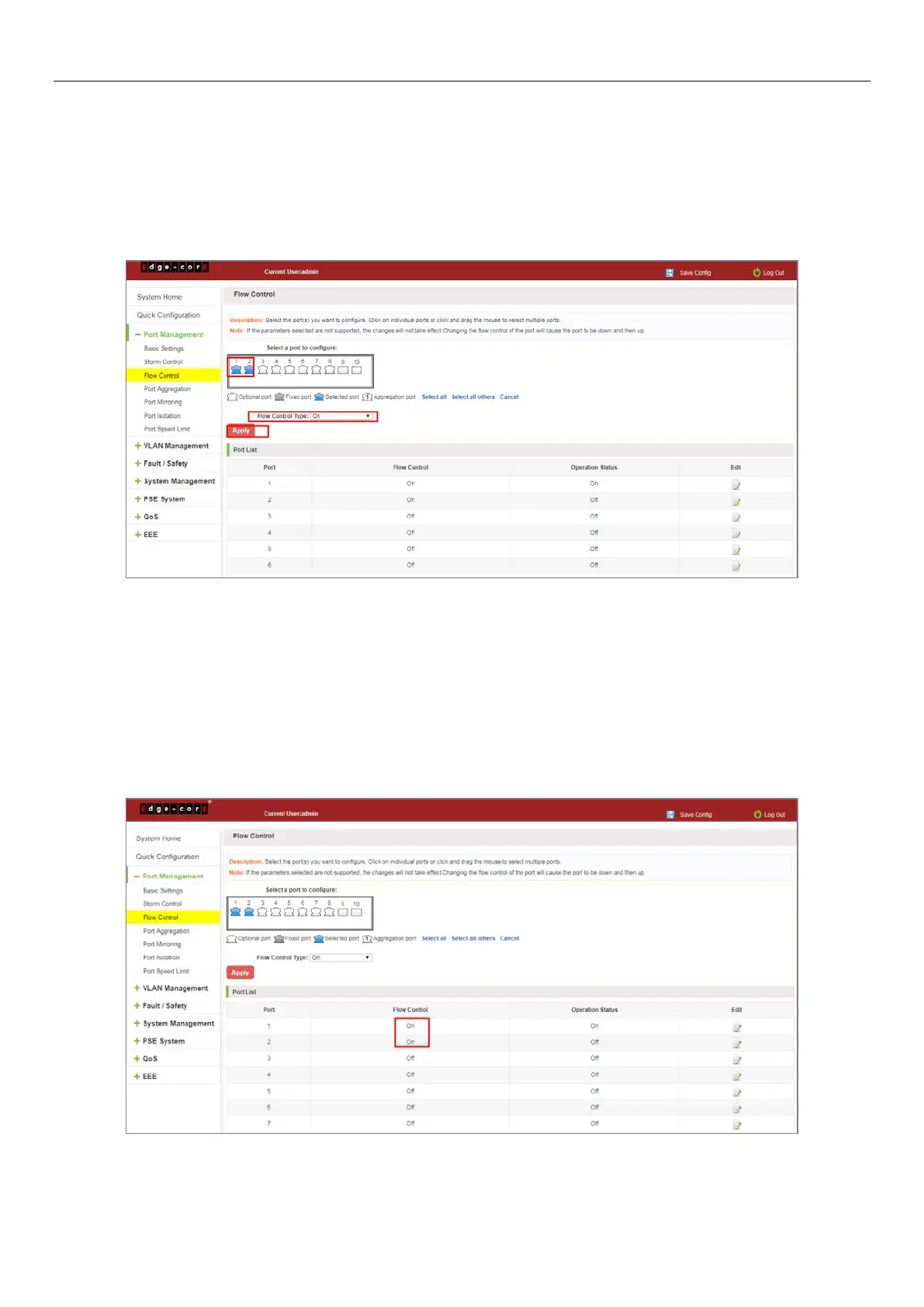18
4.3.1 Configuring flow control
To enable the port flow control function: Select the ports to enable traffic control, and then click "Flow Control".
Select "On" and click "Apply".
Figure 4-9: Open Port Flow Control Function
To enable port traffic control, follow these steps:
Step 1: Select the port.
Step 2: Set the "Flow control" to “On”.
Step 3: Click "Apply".
View the port list to check that the configuration is successful:
Figure 4-10: Port Flow Control Status
