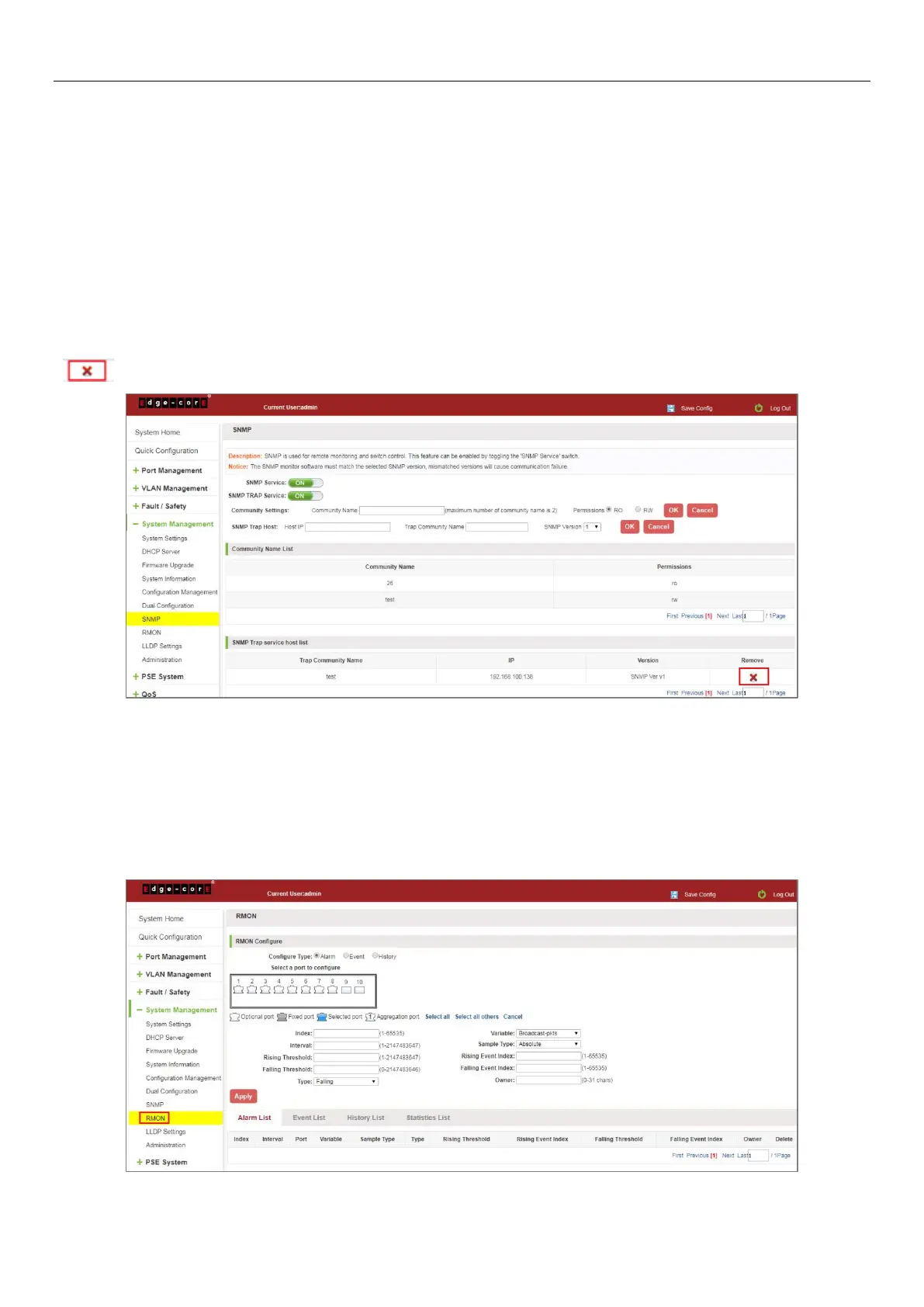90
Increase the SNMP TRAP service host configuration steps are as follows:
Step 1: In the host IP dialog box input: 192.168.100.150;
Step 2: In TRAP community name dialog input: pub;
Step 3: Select the SNMP version: 2C;
Step 4: Click on "OK" button, complete the configuration.
When an SNMP closed, hide the SNMP TRAP service host list.
7.7.8 Delete the SNMP TRAP service host
Click on the "System Management" "SNMP", in the SNMP TRAP service host list need to delete the object, click
"" " finish configuration:
Figure 7-33: Delete Community
7.8 RMON
7.8.1 View ROMN configure information
Click on the "System Management" "RMON", can view RMON configure information.
Figure 7-34: View RMON Configure Information
