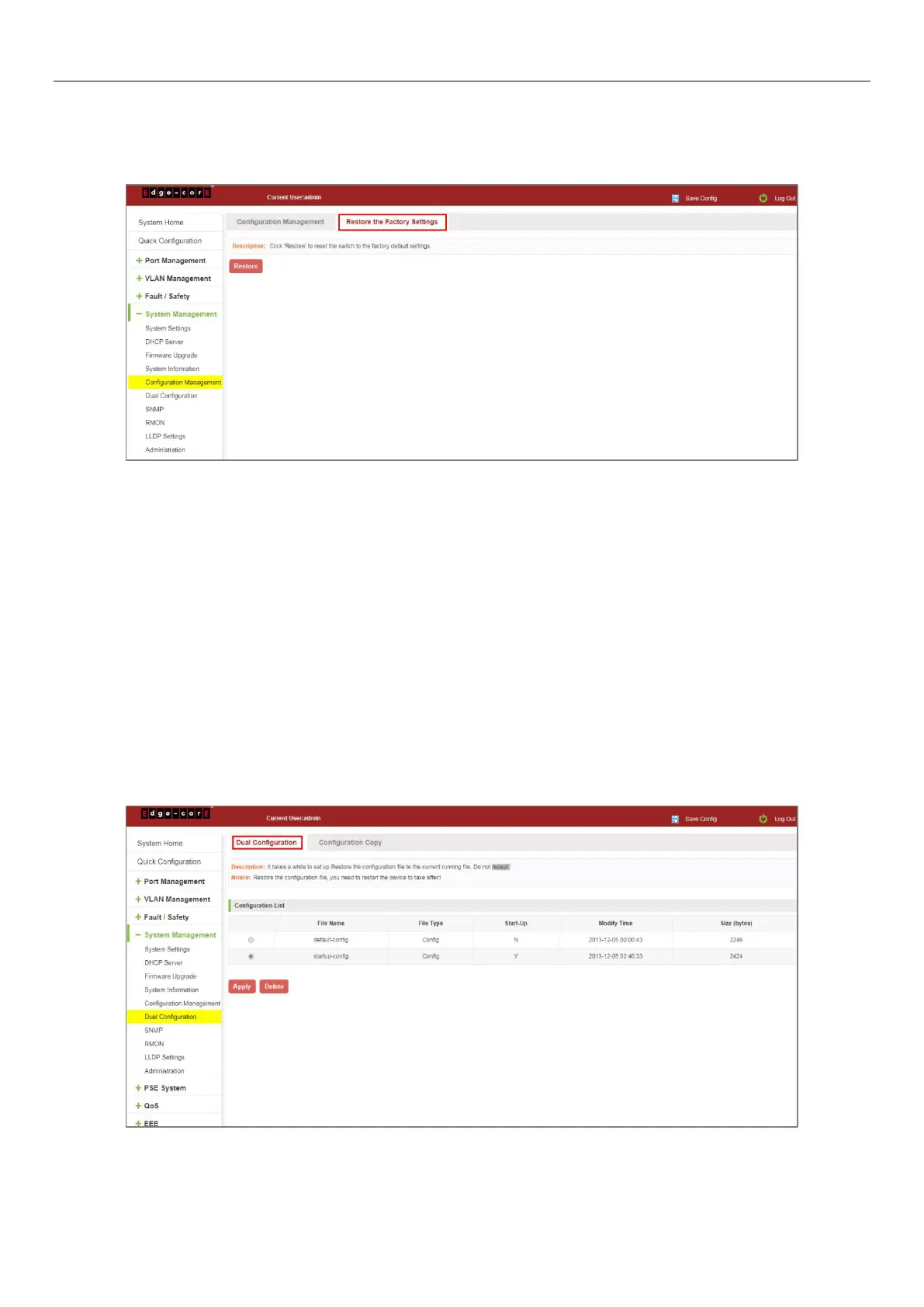83
7.5.2 Restore factory settings
Click on the "System Management" "Configuration Management" "Restore the Factory Settings" to switch to Restore
the Factory Configuration actions:
Figure 7-24: Restore Factory Settings
Factory default operation steps are as follows:
Step 1: Click the "Restore the Factory Settings" button;
Step 2: In the pop-up confirmation box, click the "OK" button;
Step 3: After the completion of the reset switch, wait for equipment to restart, switch back to factory default
configuration.
7.6 DUAL CONFIGURATION
7.6.1 Backup and restore the current configuration file
Click on "System Management" "Dual Configuration".
