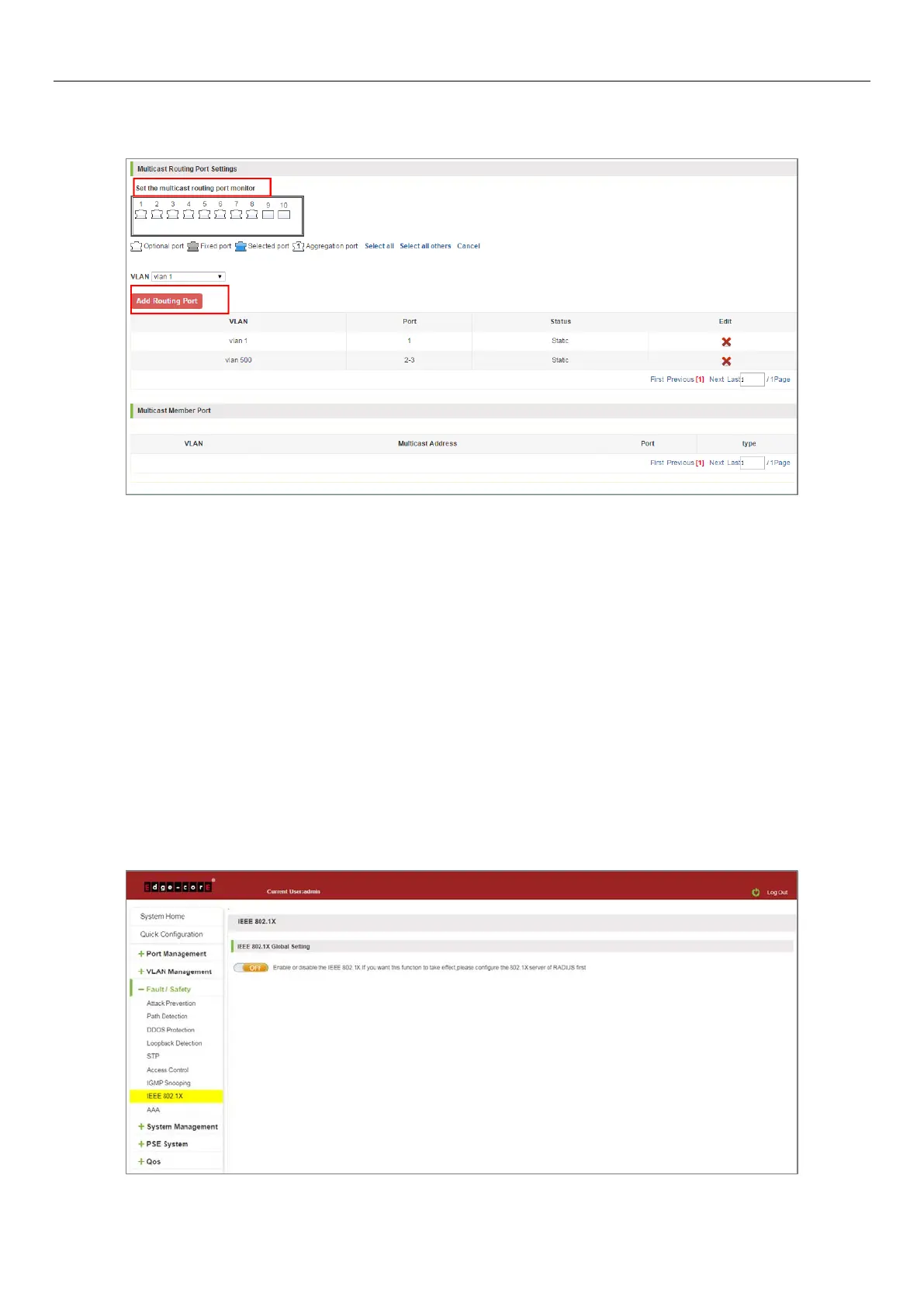63
6.8.2.4 Configuration multicast routing
Select VLAN, click "Router Port Add" button, to configure the multicast routing in the port panel:
Figure 6-49: Configuration of Multicast Routing
Multicast routing configuration steps are as follows:
Step 1: In the port panel to select multicast listener routing port;
Step 2: Select VLAN;
Step 3: Click on the "Add Router Port" button to complete the configuration.
6.9 IEEE 802.1X
IEEE 802.1X is a port-based authentication protocol is a method and strategy for authenticating users.
Configure the PC 192.168.2.145, and connect with switch by Gi 0/2
Configure the radius sever 192.168.2.100, and connect with switch by Gi 0/1
Click ON "Fault/Safety" "IEEE 802.1X"
Figure 6-50: IEEE 802.1X
