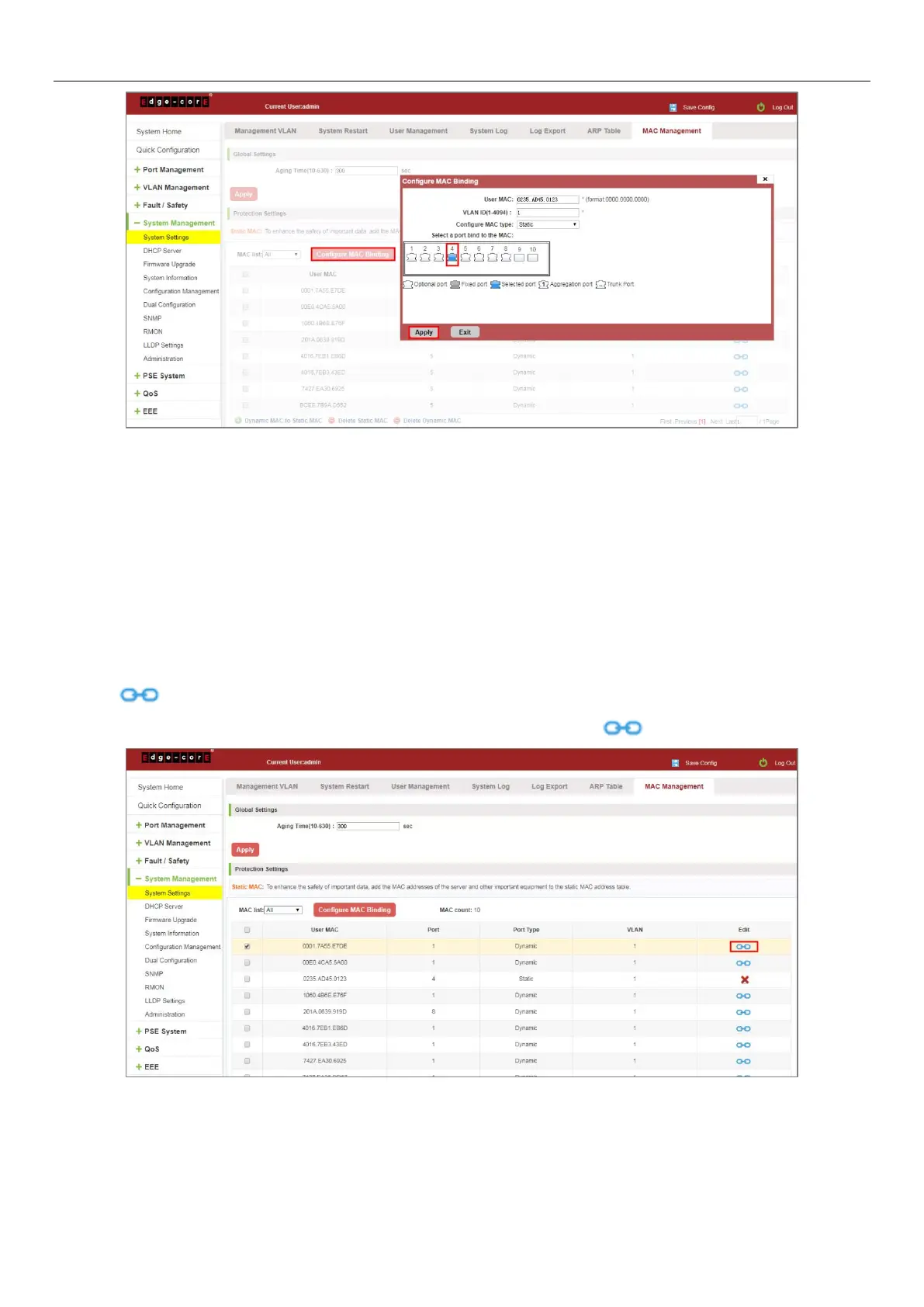75
Figure 7-9: MAC Addresses Statically Bound Static Configuration
Statically typed MAC address configuration steps are as follows:
Step 1: Click the "Configure MAC Binding" button;
Step 2: In the "User MAC" text box to enter the MAC address, such as 0001.7A4F.74D2;
Step 3: In the "VLAN ID" text box to enter the VLAN ID, such as 1;
Step 4: Select ports in the port panel;
Step 5: Click on "Apply" to complete the configuration.
2. Use" " button binding static MAC address
In the MAC address list, select the MAC address to be bound, click on the left " " button, to achieve binding:
Figure 7-10: MAC Address of the Static Binding Configuration
