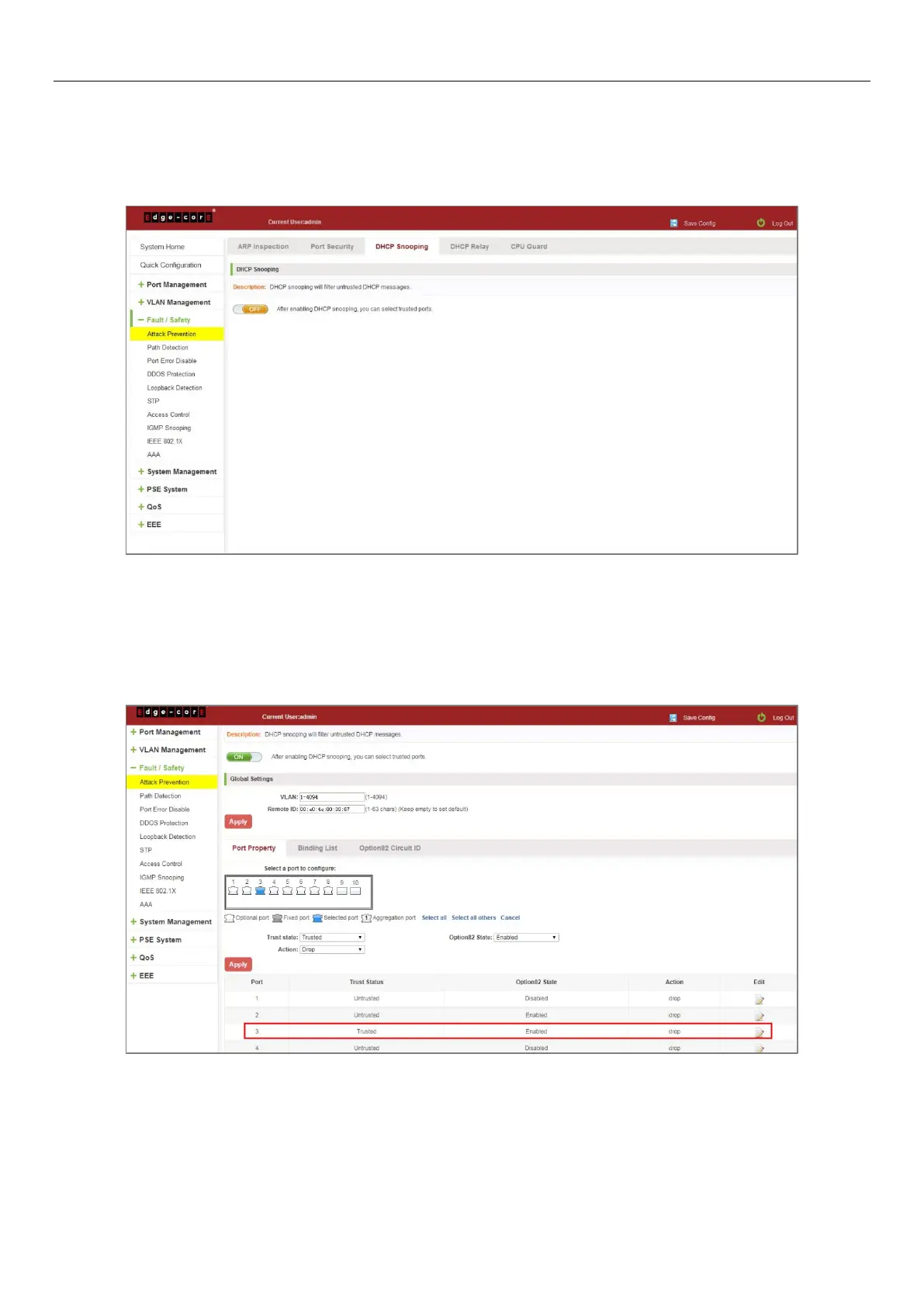44
Display refresh configuration information.
6.1.3.2 Open DHCP snooping function
Click on a "Fault/Safety" "DHCP Snooping" click the button to open the DHCP snooping:
Figure 6-10: Activation of DHCP Snooping Function
6.1.3.3 Set the port to DHCP snooping trusted port
In the trusted port list, select the port that needs to be disabled to prevent DHCP attacks, and click the "Apply"
button and enable option82 function.
Figure 6-11: Disable Anti-Illegal DHCP Server Functions and Enable Option 82
The activation of anti DHCP attack function, is the port setting for trust status;
Disable - preventing DHCP attack, is set to a non-trusted state port.
