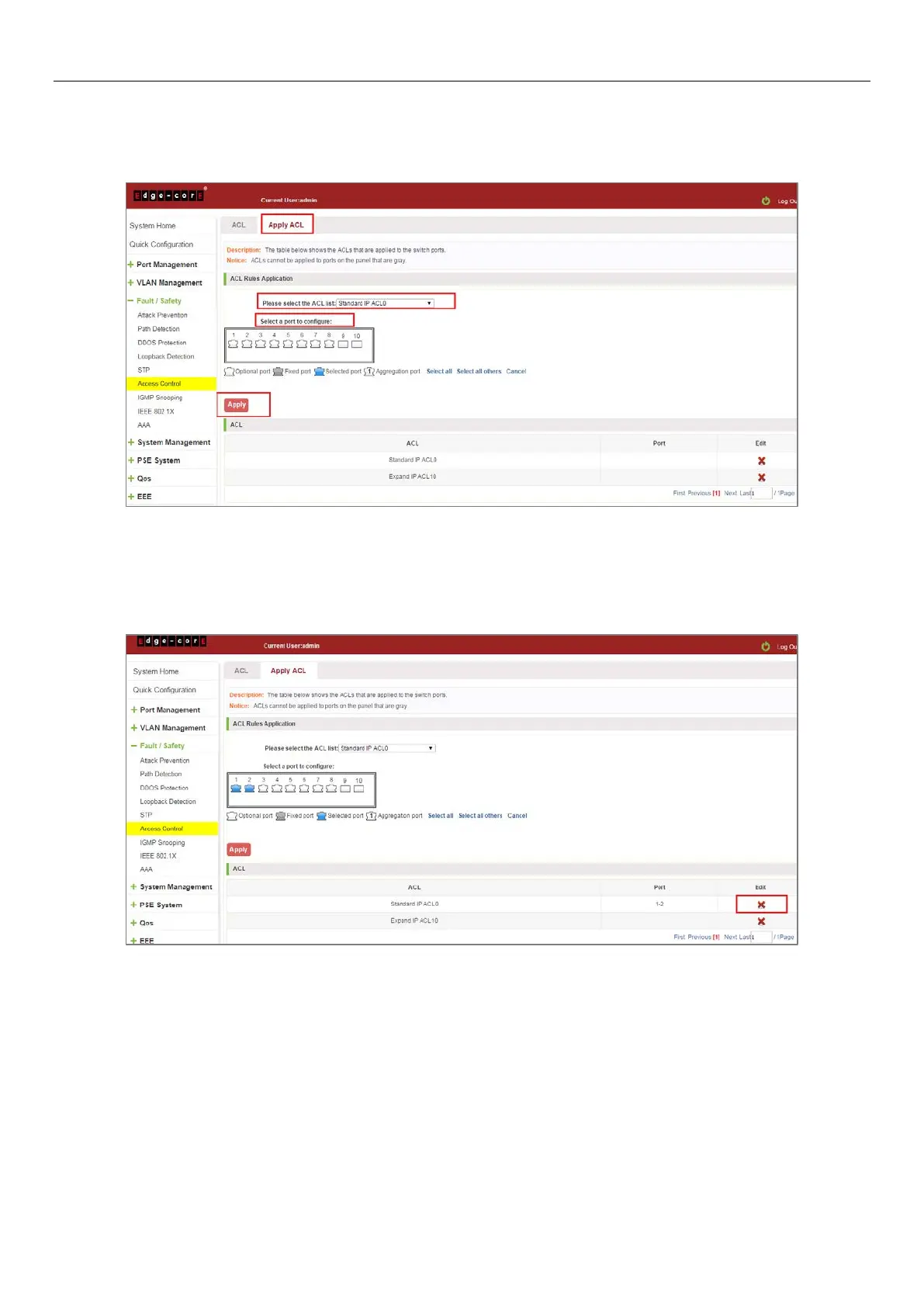58
6.7.2.2 Increased application ACL
Select the rules that need to be applied, then select the port of application, click "Apply" to complete the
configuration:
Figure 6-39: Add Applications ACL
6.7.2.3 Delete application ACL
Click to delete the application rule on the right side, cancel the application of the rules in the port:
Figure 6-40: Delete Application ACL
