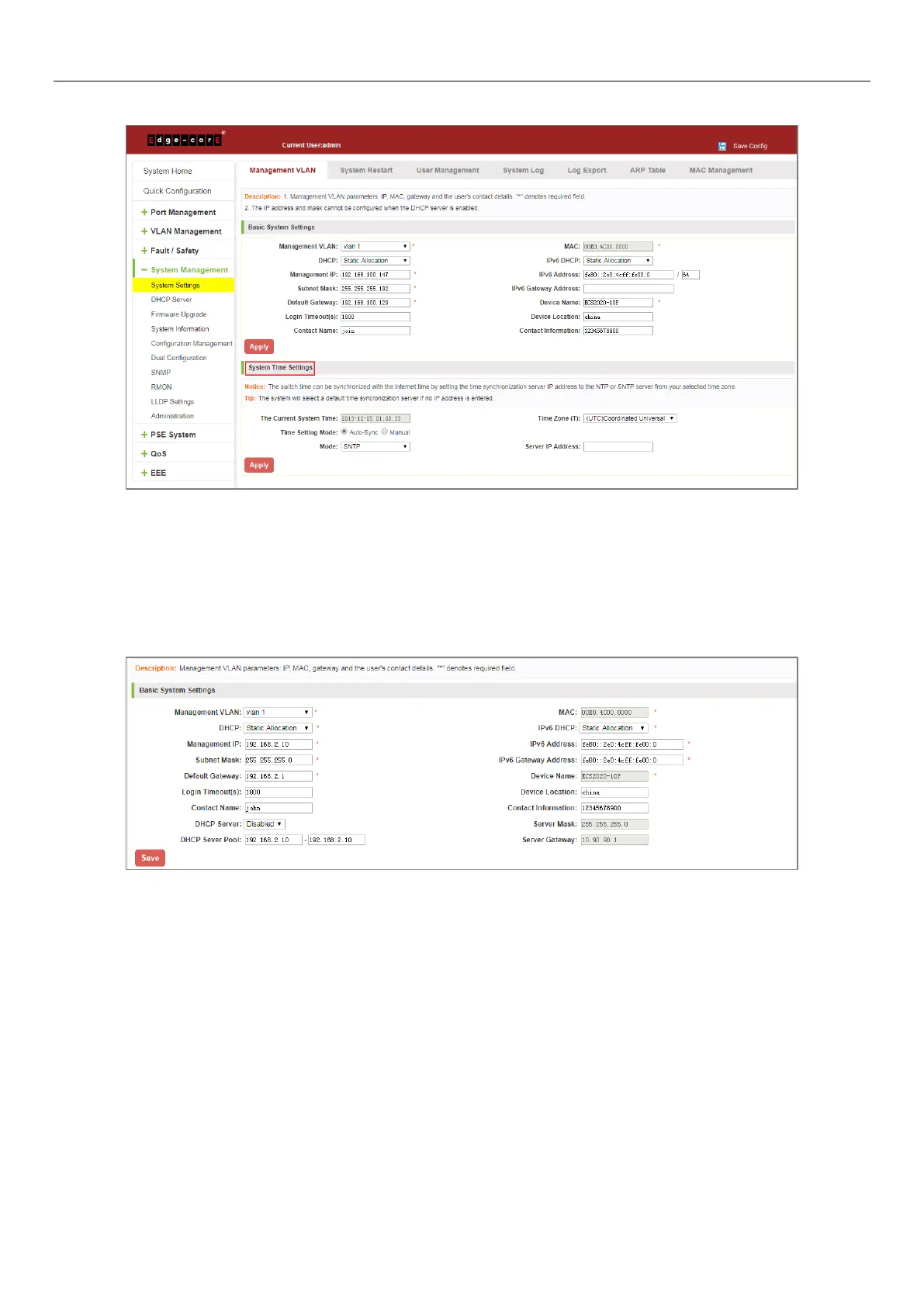70
7.1.1.2 System time synchronization
Figure 7-2: System Time Synchronization
To configuration system time, You can select NTP or SNTP, enter SNTP/NTP Server IP Address such as
203.117.180.36(local SNTP/NTP servers or internet SNTP/NTP servers), in the Time Zone (T) text box, you can choose
any time zone you want, such as UTC+08:00
The user can manually configure the device system time.
