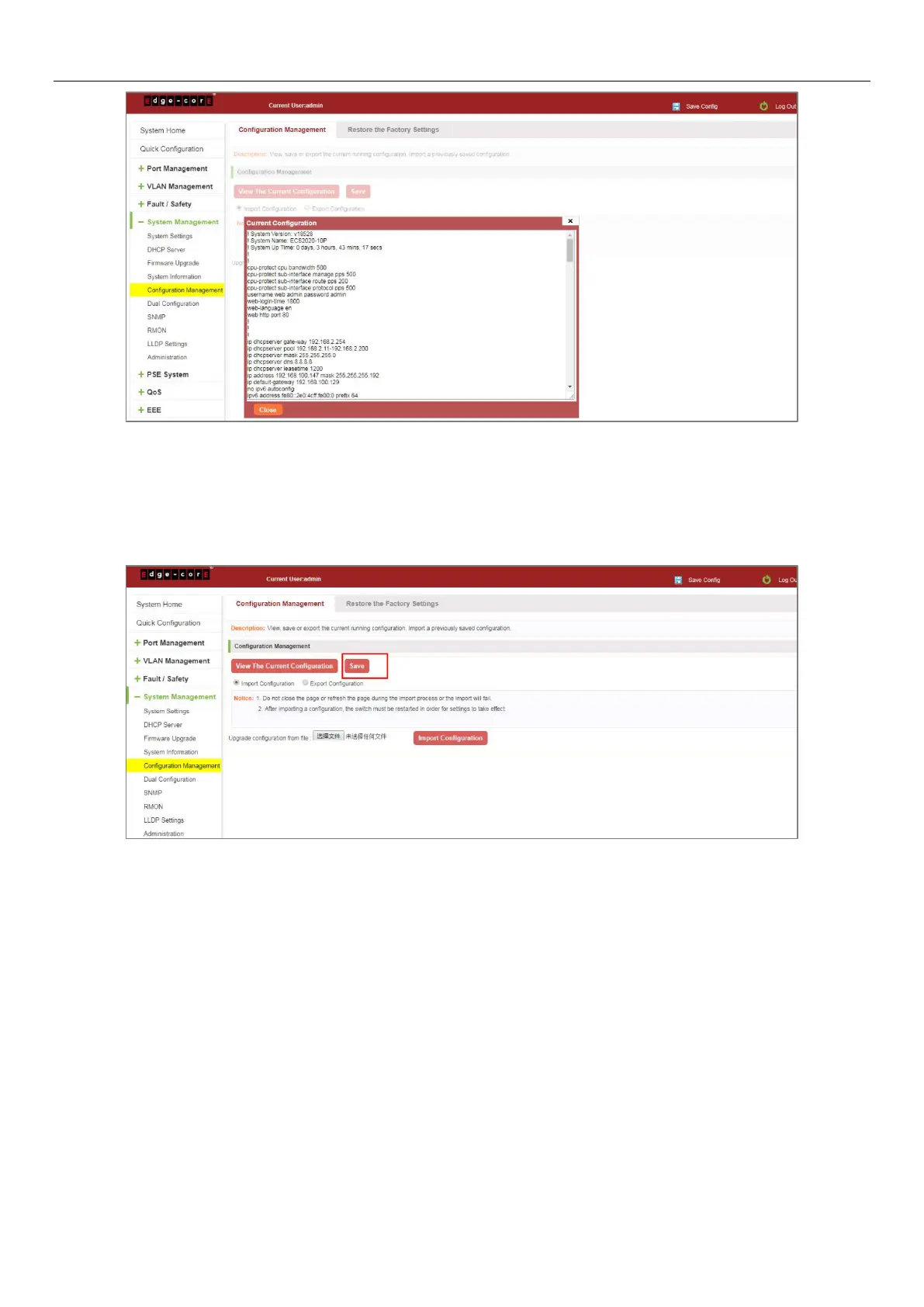81
Figure 7-20: View the Current Configuration
2. Save the current configuration
Click on the "System Management" "Configuration Management" "Configuration Management", click "Save" button,
the running - the content of the config files saved to the startup --config file:
Figure 7-21: To Save the Current Configuration
