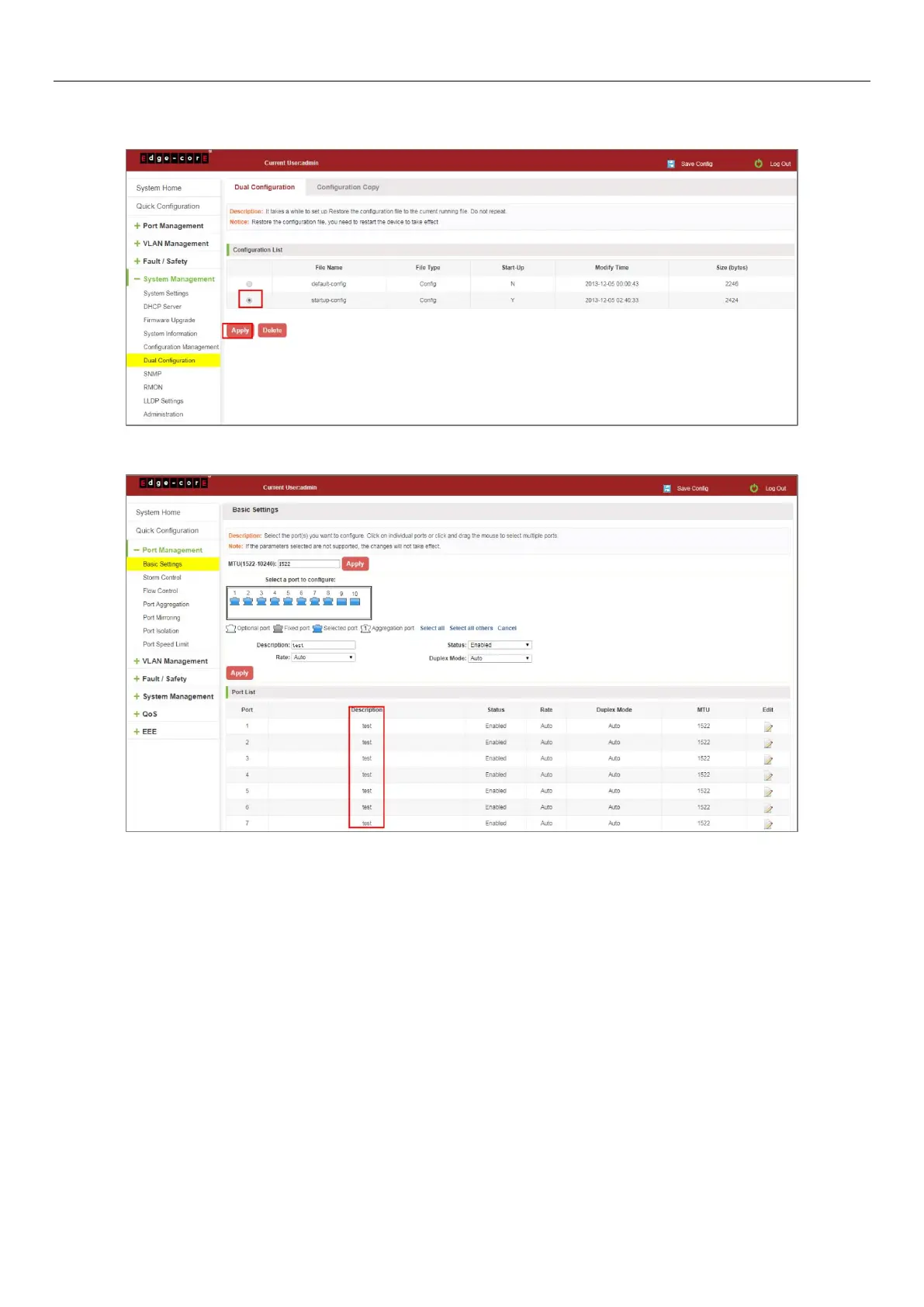85
2. Click on the "System Management" "Dual configuration". To configure the switch backup the current running
profile.
3. On the basis of step 1, add or remove the function configuration, such as: port description.
4. Click on the "Apply"/"Delete". The configuration file is applied, the system will set the parameters to run at
system startup; can also delete the configuration file.
